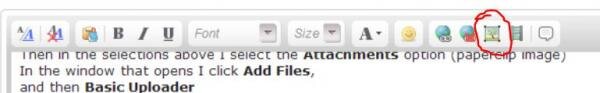ferris213
Contributor
Sorry about this but I am trying to pull photos out of a file on my desktop. What do you mean by 'images in the gallery'?When you view your image in the gallery, the 4th line down on the right in the box labeled "additional info" shows the URL for the image.
I don't know what I did wrong but when I tried the click and drag discussed in that vid and tried to post it gave me an error message. Quero said it was because I had just copied the code, which made the post too long.You can also view this short video with tips: http://www.scubaboard.com/forums/how-use-scubaboard/421399-video-how-post-images-5-25-2012-a.html
Thanks for your help, computers are not my strong suit....
---------- Post added ----------
Agghhh. Now this image is attached to every post! How do I undo this??!?