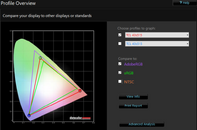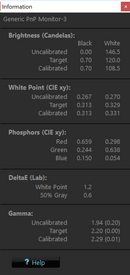Okay, I tried it this morning.
My first impression is that using a 4k TV is going to work out very well.
I'm testing with a TCL 43" "5 series" that normally lives in my bedroom. I'm using an old crappy pc with an nvidia gtx 1050 ti adapter. I'm connected using HDMI.
This is not a high end tv, it's on the higher end for crappy tv's if that makes any sense to you. $300usd at best buy retail store(plus sales tax).
Features
Dolby Vision HDR
Provides images with superior color, contrast and brightness, so all your favorite movies, shows and games come to life in stunning clarity.
Wide Color Gamut with NBP Photon technology
Delivers a vibrant and rich color palette and produces images with superior color, contrast and brightness.
HDR Dynamic Contrast
Advanced technology offers striking contrast for brighter whites and darker blacks.
HDR Pro Gamma
Details remain visible in any environment - from the darkest home theater to the brightest sun-lit living rooms.
iPQ Engine
Precision color performance tailored to deliver accurate color reproduction and optimized DCI-P3 color space coverage.
Roku Smart TV
Roku TV offers access to stream 500,000+ movies and TV episodes from one simple, intuitive interface.
42.5" screen (measured diagonally from corner to corner)
A great size for a living room or mid-sized home theater space.
2160p resolution for breathtaking HD images
Watch 4K movies and TV shows at 4x the resolution of Full HD, and upscale your current HD content to gorgeous, Ultra HD-level picture quality.
Watch high dynamic range (HDR) content on your TV
With an HDR-compatible 4K TV, you can enjoy HDR movies and TV shows, in addition to all your current content.
Smart TV with access to streaming services for countless entertainment options
Stream shows, movies, games and more with the TV's built-in Wi-Fi and integrated apps.
LED TVs perform well in all lighting conditions
They also deliver plasma-like deep blacks and rich colors.
Advanced TV sound
Two 8W main channel speakers.
3 HDMI inputs for the best home theater connection
High-speed HDMI delivers up to 2160p picture and digital surround sound in one convenient cable. HDMI cable not included.
Enjoy the picture from multiple angles
178° horizontal and vertical viewing angles provide a clear picture for viewers seated near the side of the screen.
1 USB input
Easily connect your digital camera, camcorder or other USB device.
Manage the viewing experience for your kids
The built-in V-chip lets you block content based on program ratings and check ratings of unfamiliar programs.
Web-based services and content require high-speed Internet service. Some services may require a subscription.
The 5 series is not the best TCL series you can get, but the 6 series is ONLY available in larger displays.
When I plugged the tv into the pc, windows detected it straight away. It set the resolution to 4k automatically, and set the desktop "zoom" to 300%. The zoom prevents stuff from looking tiny on a high resolution display. My eyeballs are somewhere around 18-24 inches from the display. I have not yet calibrated it with my colorimiter.
The first thing I noticed is that everything was way too big. The next thing I noticed was that movement didn't feel right. Especially the mouse.
For some reason, windows detected 30hz as the ideal refresh rate. That was causing the movement issue. I changed the setting to 60hz (still maintained 4k resolution) and the problem was gone. I can't say why windows got this wrong, but it was an easy fix. The mouse movement was corrected by adjusting the acceleration. The cursor has to move almost twice as far to get across the screen, and I don't want to move my hand twice as far.. therefore I changed the setting. 300% was too much zoom. I bumped it down to 200%, and everything looks/feels right to me. Text (such as scubaboard) looks perfect etc.
Brightness: On the default settings, things are too bright. Brightness controls are limited, I changed from "brightest" to "darker" (highest setting to the lowest) and things are much better looking. I also changed the "mode" to game, which reduces input lag while sacrificing some kind of image quality. I can't tell a difference in image quality yet. We're probably talking about a few milliseconds performance difference is my guess.
I think if I use a TV as a pc display in the future I'll definitely want a smaller panel. Ideally I'd like something around 32" but I think I could live with 36 or 38. 43" is just a bit too big given how close I am to the screen. I can get another foot or two as the tv is just sitting in front of my 3 monitors right now. I can't do much better than that without redesigning my whole office (desktops are built into the walls, so they don't move and have a wall behind them at all times).