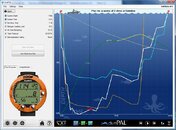Review of the Suunto ZOOP dive computer

From the Sunto website:
"Easy to use with super-bright phosphorescent LCD display
"Air and Nitrox modes for a range of dive situations
"Continuous decompression with the Suunto RGBM algorithm
"Built-in dive planner for planning upcoming dives
"Optional computer interface for detailed graphical logbooks and dive data analysis
"Wrist or console mountable"
Price is about $275-$350
My dog ate my first dive computer, so I told my wife that I had to get another computer. Well... Okay... The dog didn't actually eat my computer. But the dog did chew it to pieces, so I still had justification to buy a new computer.
Now that I have a better understanding of decompression algorithms, I wanted a computer with the RGBM algorithm. But I also wanted a large display and a simple computer for recreational air and Nitrox diving. The Suunto ZOOP looked like it would fit my requirements perfectly. (NOTE: For tech/deco diving, I don't use a computer.)
I took the Suunto ZOOP to Honduras for 6 days of repetitive recreational diving. Here are my impressions.

Reef life in Honduras. Photo by Doc Harry.
Aesthetics
The ZOOP is a bright yellow puck-style computer that has a large display that is very easy to read (even for those of us with bifocals). The wrist strap is v-e-r-y long and should fit over anyone's wetsuit or drysuit sleeve. In fact, it was too long and I trimmed the strap just a bit shorter to fit my wrist.
In retrospect, I should have bought the console version and put it in one of Deep Sea Supply's bungee mounts.
The ZOOP comes with a protective face plate. This plate can be replaced by the user. Unfortunately, replacement protective face plates are not available in the U.S.A. and overseas dealers are not permitted to ship to the U.S.A. if you order online from a foreign dive shop.
Owner's Manual
Why do owner's manuals seem to written by geeks who have absolutely no concept of what a new user needs in a manual? I have 12 years of college but I still had trouble learning to operate this "easy to use" computer by referring to the owner's manual. In the end I resorted to random trial-and-error button pushing to learn how the computer worked, and then I read the owner's manual retrospectively to get a firm grasp on the details of the computer's operation.
It kinda reminded me of a Japanese pedometer that I purchased a few years ago - the manual indicated that the user had to input their stride in fractions of a mile. Someone with a grasp on reality needs to review these manuals.
Suunto RGBM algorithm
I have read and heard from others that Suunto's RGBM algorithm was fairly conservative when compared with other computer algorithms. Perhaps this indeed true if the algorthms are put head-to-head. But practically speaking I found the algorithm to be quite liberal. So liberal, in fact, that I actually increased the personal setting on the computer from 0 (normal) to 1 (more conservative) halfway through the week because I was so nervous about how liberal the computer seemed to be. (Choices were 0, 1 and 2.)
The only time I ever got close to my NDL was on a wreck dive at 105 feet. The nitrogen bar graph was up into the yellow zone. However, when I went into the shallows later during that dive the nitrogen bar graph disappeared entirely.
I have been accustomed to always seeing one, two or three bars after a dive to indicate that a residual nitrogen load is present. But apparently the ZOOP does not work that way. The algorithm tracks residual nitrogen, and accounts for the residual nitrogen during subsequent dives, but don't expect to see a couple of bars linger on the computer's nitrogen graph after a dive or repetitive dives. If your calculated NDL is greater than 200 minutes, the nitrogen bar graph disappears. When I say that the ZOOP seemed liberal, I mean that the calculated NDL recovers very rapidly during the shallow portions of the dive and during the safety stop, often to the point that the nitrogen bar graph would disappear entirely.
It seems that, with Suunto, the number of bars on the nitrogen graph inversely correlates with a numeric value of your calculated NDL. So when your calculated NDL drops to less than 200 minutes, the first bar appears. When the calculated NDL drops below 100 minutes, the 2nd bar appears, etc. But you already have your calculated NDL displayed digitally as a number on the computer, so you don't need to count bars to determine your NDL.
11 bars: calculated NDL is 0 minutes ("You are now in deco") (red zone)
10 bars: calculated NDL is < 5 minutes (yellow zone)
9 bars: calculated NDL is < 10 minutes (yellow zone)
8 bars: calculated NDL is < 20 minutes
7 bars: calculated NDL is < 30 minutes
6 bars: calculated NDL is < 40 minutes
5 bars: calculated NDL is < 50 minutes
4 bars: calculated NDL is < 60 minutes
3 bars: calculated NDL is < 80 minutes
2 bars: calculated NDL is < 100 minutes
1 bar: calculated NDL is < 200 minutes
0 bars: calculated NDL is > 200 minutes and numeric display is "---"
Personally, I'd rather have a bar graph that directly represents the calculated nitrogen load rather than Suunto's bar graph that inversely represents the NDL. A direct relationship is just more intuitive than an inverse relationship.
Also, seeing the nitrogen bar graph disappear (as my calculated NDL increased to more than 200 minutes) just left me uneasy and I felt it difficult to trust the computer. I like seeing a bar or two after a dive and I like to watch the bars slowly disappear. It reminds me that my computer is working and tracking residual ntrogen. Seeing nothing at all on the Zoop after a dive just didn't seem right, and I often wondered if my computer was still working correctly.
Given that the algorithm accounts for bubbles, it will penalize you if you ascend too quickly. This penalty will apply even if your rapid ascent (greater than 40ft/min) is just momentary. So it is best to monitor the ascent rate bar graph on the display screen to keep yourself out of the penalty box by keeping your ascent rate less than 33 ft/min.
In the Nitrox mode I found it irritating that the oxygen exposure bar graph is the default display instead of the nitrogen bar graph. All other aspects of Nitrox can be changed (pO2, mix %, etc.) but the default display of oxygen exposure cannot be changed to nitrogen exposure. This is, by far, the most irritating aspect of the ZOOP. However, the nitrogen bar graph can be viewed during the dive by pressing a button.
Interface
The computer interface (i.e., menus) is a bit confusing for those who are not used to the Suunto menus. Even after I got used to the menus, I found that that it was not very intuituive. Perhaps I am just so used to other (intuitive) computer menus after years of pushing buttons on the same computer.
For instance, when looking at a dive in the ZOOP's log book you get kicked back out to the main menu when you hit "NEXT" instead of being directed to the next dive in the log book. That is, unless you hit "NEXT" while on the first page of the dive's four pages.
So, for example, let's say that you wanted to just flip through the temperature pages in your log book. You can't do that with the ZOOP. Instead, you have to navigate to the first page of each dive, click "NEXT" to get to the next dive, and then navigate to the temperature page of that dive.
A minor software glitch but moderately irritating nonetheless.
Battery
The battery is replaceable by the user.
Overall: 3 out of 5 stars
In the end, I am basically satisfied with my new computer. It was relatively inexpensive and I get to use the RGBM algorithm. There are a few problems with the computer, but you can't beat the price.
Please add your experiences and comments about the Suunto ZOOP below.

From the Sunto website:
"Easy to use with super-bright phosphorescent LCD display
"Air and Nitrox modes for a range of dive situations
"Continuous decompression with the Suunto RGBM algorithm
"Built-in dive planner for planning upcoming dives
"Optional computer interface for detailed graphical logbooks and dive data analysis
"Wrist or console mountable"
Price is about $275-$350
My dog ate my first dive computer, so I told my wife that I had to get another computer. Well... Okay... The dog didn't actually eat my computer. But the dog did chew it to pieces, so I still had justification to buy a new computer.
Now that I have a better understanding of decompression algorithms, I wanted a computer with the RGBM algorithm. But I also wanted a large display and a simple computer for recreational air and Nitrox diving. The Suunto ZOOP looked like it would fit my requirements perfectly. (NOTE: For tech/deco diving, I don't use a computer.)
I took the Suunto ZOOP to Honduras for 6 days of repetitive recreational diving. Here are my impressions.

Reef life in Honduras. Photo by Doc Harry.
Aesthetics
The ZOOP is a bright yellow puck-style computer that has a large display that is very easy to read (even for those of us with bifocals). The wrist strap is v-e-r-y long and should fit over anyone's wetsuit or drysuit sleeve. In fact, it was too long and I trimmed the strap just a bit shorter to fit my wrist.
In retrospect, I should have bought the console version and put it in one of Deep Sea Supply's bungee mounts.
The ZOOP comes with a protective face plate. This plate can be replaced by the user. Unfortunately, replacement protective face plates are not available in the U.S.A. and overseas dealers are not permitted to ship to the U.S.A. if you order online from a foreign dive shop.
Owner's Manual
Why do owner's manuals seem to written by geeks who have absolutely no concept of what a new user needs in a manual? I have 12 years of college but I still had trouble learning to operate this "easy to use" computer by referring to the owner's manual. In the end I resorted to random trial-and-error button pushing to learn how the computer worked, and then I read the owner's manual retrospectively to get a firm grasp on the details of the computer's operation.
It kinda reminded me of a Japanese pedometer that I purchased a few years ago - the manual indicated that the user had to input their stride in fractions of a mile. Someone with a grasp on reality needs to review these manuals.
Suunto RGBM algorithm
I have read and heard from others that Suunto's RGBM algorithm was fairly conservative when compared with other computer algorithms. Perhaps this indeed true if the algorthms are put head-to-head. But practically speaking I found the algorithm to be quite liberal. So liberal, in fact, that I actually increased the personal setting on the computer from 0 (normal) to 1 (more conservative) halfway through the week because I was so nervous about how liberal the computer seemed to be. (Choices were 0, 1 and 2.)
The only time I ever got close to my NDL was on a wreck dive at 105 feet. The nitrogen bar graph was up into the yellow zone. However, when I went into the shallows later during that dive the nitrogen bar graph disappeared entirely.
I have been accustomed to always seeing one, two or three bars after a dive to indicate that a residual nitrogen load is present. But apparently the ZOOP does not work that way. The algorithm tracks residual nitrogen, and accounts for the residual nitrogen during subsequent dives, but don't expect to see a couple of bars linger on the computer's nitrogen graph after a dive or repetitive dives. If your calculated NDL is greater than 200 minutes, the nitrogen bar graph disappears. When I say that the ZOOP seemed liberal, I mean that the calculated NDL recovers very rapidly during the shallow portions of the dive and during the safety stop, often to the point that the nitrogen bar graph would disappear entirely.
It seems that, with Suunto, the number of bars on the nitrogen graph inversely correlates with a numeric value of your calculated NDL. So when your calculated NDL drops to less than 200 minutes, the first bar appears. When the calculated NDL drops below 100 minutes, the 2nd bar appears, etc. But you already have your calculated NDL displayed digitally as a number on the computer, so you don't need to count bars to determine your NDL.
11 bars: calculated NDL is 0 minutes ("You are now in deco") (red zone)
10 bars: calculated NDL is < 5 minutes (yellow zone)
9 bars: calculated NDL is < 10 minutes (yellow zone)
8 bars: calculated NDL is < 20 minutes
7 bars: calculated NDL is < 30 minutes
6 bars: calculated NDL is < 40 minutes
5 bars: calculated NDL is < 50 minutes
4 bars: calculated NDL is < 60 minutes
3 bars: calculated NDL is < 80 minutes
2 bars: calculated NDL is < 100 minutes
1 bar: calculated NDL is < 200 minutes
0 bars: calculated NDL is > 200 minutes and numeric display is "---"
Personally, I'd rather have a bar graph that directly represents the calculated nitrogen load rather than Suunto's bar graph that inversely represents the NDL. A direct relationship is just more intuitive than an inverse relationship.
Also, seeing the nitrogen bar graph disappear (as my calculated NDL increased to more than 200 minutes) just left me uneasy and I felt it difficult to trust the computer. I like seeing a bar or two after a dive and I like to watch the bars slowly disappear. It reminds me that my computer is working and tracking residual ntrogen. Seeing nothing at all on the Zoop after a dive just didn't seem right, and I often wondered if my computer was still working correctly.
Given that the algorithm accounts for bubbles, it will penalize you if you ascend too quickly. This penalty will apply even if your rapid ascent (greater than 40ft/min) is just momentary. So it is best to monitor the ascent rate bar graph on the display screen to keep yourself out of the penalty box by keeping your ascent rate less than 33 ft/min.
In the Nitrox mode I found it irritating that the oxygen exposure bar graph is the default display instead of the nitrogen bar graph. All other aspects of Nitrox can be changed (pO2, mix %, etc.) but the default display of oxygen exposure cannot be changed to nitrogen exposure. This is, by far, the most irritating aspect of the ZOOP. However, the nitrogen bar graph can be viewed during the dive by pressing a button.
Interface
The computer interface (i.e., menus) is a bit confusing for those who are not used to the Suunto menus. Even after I got used to the menus, I found that that it was not very intuituive. Perhaps I am just so used to other (intuitive) computer menus after years of pushing buttons on the same computer.
For instance, when looking at a dive in the ZOOP's log book you get kicked back out to the main menu when you hit "NEXT" instead of being directed to the next dive in the log book. That is, unless you hit "NEXT" while on the first page of the dive's four pages.
So, for example, let's say that you wanted to just flip through the temperature pages in your log book. You can't do that with the ZOOP. Instead, you have to navigate to the first page of each dive, click "NEXT" to get to the next dive, and then navigate to the temperature page of that dive.
A minor software glitch but moderately irritating nonetheless.
Battery
The battery is replaceable by the user.
Overall: 3 out of 5 stars
In the end, I am basically satisfied with my new computer. It was relatively inexpensive and I get to use the RGBM algorithm. There are a few problems with the computer, but you can't beat the price.
Please add your experiences and comments about the Suunto ZOOP below.
Last edited: