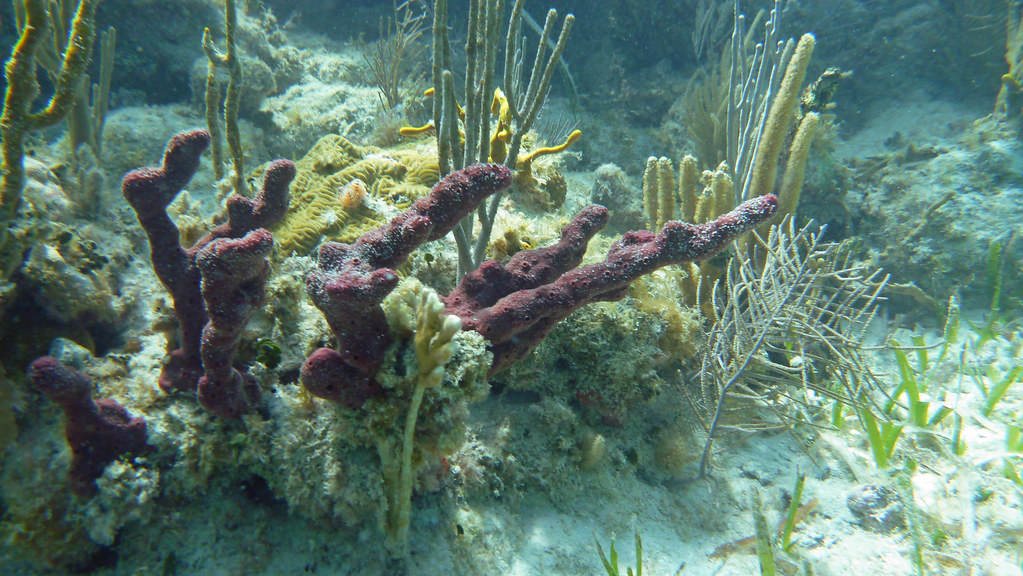Arubandi07
Contributor
I also "snorkel dive" to get down to the fish level but I was having a heck of a time staying still because I was so buoyant w/ a 5 mil suit in open ocean. My SO snapped a couple of my attempts with the video (see below). In the sanctuary areas there seems to often be nothing to hold on to that wouldn't get you fined!
Agree with the advice on using a weight belt, I wear a 3/2 wetsuit and use 5-6 lbs(7-8 incl rubber blt, cam, etc), gets me neutral at about 15ft. For shallower photo dives, I actually go down on a reduced breath. Shortens the bottom time a bit, but has allowed me on numerous occassions to get good shots in terrain with no available "ankering" options.