Hi all,
Situation. I have a Diverite OptimaCM (mod. 2022) that I am controlling with a NERD 2 and monitoring with a Shearwater HUD – everything on Shearwater DiveCan as far as I understand. I am exploring options to replace my HUD with another computer but have not fully figured out what are all the versions of computers (controller DiveCan, monitor 4 PIN, monitor Fisher, ...) and what combinations of these work together so please be patient if I ask below weird questions .
.
DiveCan context. For those not used to DiveRite CCRs, the controlling cable is tagged green and the monitor cable is tagged blue. They physically look the same. My CCR doesn't have the optional auxiliary port shown in the scheme below.
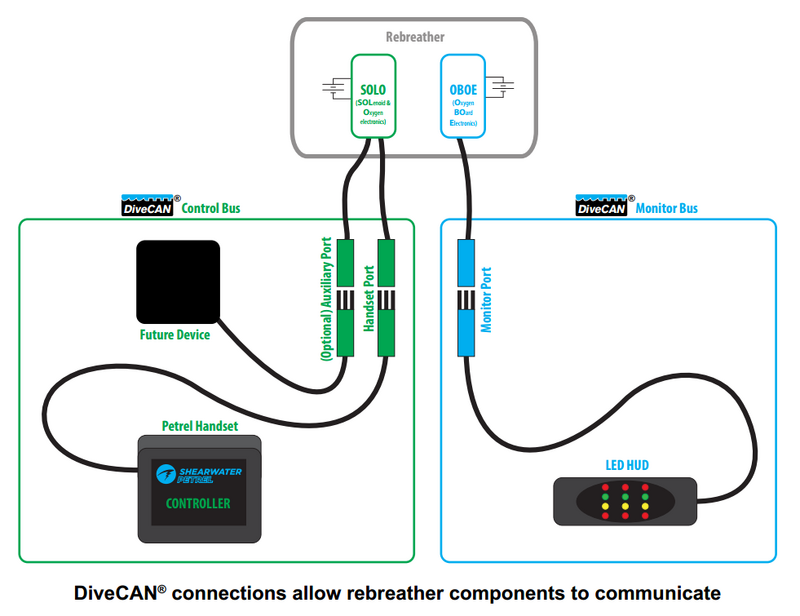
Questions


Situation. I have a Diverite OptimaCM (mod. 2022) that I am controlling with a NERD 2 and monitoring with a Shearwater HUD – everything on Shearwater DiveCan as far as I understand. I am exploring options to replace my HUD with another computer but have not fully figured out what are all the versions of computers (controller DiveCan, monitor 4 PIN, monitor Fisher, ...) and what combinations of these work together so please be patient if I ask below weird questions
DiveCan context. For those not used to DiveRite CCRs, the controlling cable is tagged green and the monitor cable is tagged blue. They physically look the same. My CCR doesn't have the optional auxiliary port shown in the scheme below.
Questions
- If I want to replace the HUD on the monitor cable (blue) with a Petrel, what kind of Petrel can I use? I would guess the 4-pin type. Is it ok if it was born as Petrel controller instead? If yes, does it matter for which rebreather was supposed to be a controller?
- In case I switch to a different controller, can I use my NERD 2 controller as a monitor by moving it from the controller cable (green) to the monitor cable (blue)?
- If I switch to a Petrel, I would like to be able to use the Petrel also as a backup for OC diving (I am currently using a Perdix 2 for this). I understand that in the Fisher version of the Petrel, you can easily remove the cable and use a metal cap (picture below) that makes the Petrel similar to the stand alone version and easy to use in OC. Can you do the same with the DiveCan version of the Petrel (picture also below)?



