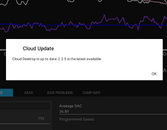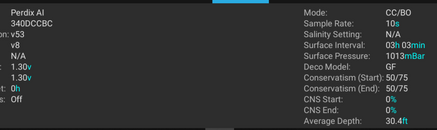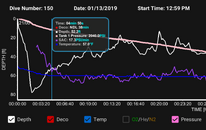I believe the Average SAC calculation in the Shearwater Cloud Desktop application is calculating average SAC incorrectly.
Perdix AI dive log consulted. Avg SAC noted for a previous dive.
All dives bluetooth transferred to Shearwater Desktop program (local file). No average SAC calculations noted in any of the screen displays. Wish they were there. My dive printout is missing an important piece of data (for me).
Perdix AI dive log transferred to Shearwater Android Phone App. Android Phone App displays "Shearwater Cloud" and then list of dives. Tank Pressures match what was in device and on Shearwater Desktop. So far, so good.
Hooray! Average SAC is on Android Phone App, just like dive computer (but not Shearwater Desktop). I'm heading toward finding a way to print out my dive without hand-transferring all the info. But...I can't print from my phone (though others can, I know).
So now I download Shearwater Cloud desktop to my computer, and it recognizes the open file of Shearwater Desktop also open, and asks if I want to upload my files. I say "Yes" and now I have a list of dives open in the Android Phone App, the Shearwater Desktop (local from bluetooth transfer) and Shearwater Cloud Desktop.
I now update my firmware to v65 (THANK YOU FOR SurGF!!!).
OOPS! my device no longer shows any AI information. That's okay...I've got it on my computer and phone, but I better remember to only ADD dives, not upload the entire Perdix AI log again.
Now I compare the four (but device info is from my hand entered paper log, since the dive computer no longer has any pressure log info). All tank pressures match.
Android Phone App matches what used to show on my computer for Average SAC.
Shearwater Desktop matches the other two for tank pressures, but can't find an average SAC.
Shearwater Cloud desktop shows more than double the Avg SAC on the dive computer, so it is apparently not copying all data from the cloud, but is making some calculations on the fly. Note, however, that the instantaneous SAC as you move the cursor along the dive profile is accurate.

When I take the (erroneous) Shearwater Cloud Desktop Average SAC, and divide it by the number of ATA implied by my average depth for the dive, voila! I get a number which matches my computer and my phone app.
@Shearwater , two requests and one suggestion please:
1) It would be nice to have average SAC in Shearwater Desktop
2) If you can duplicate my findings, please correct Shearwater Cloud Desktop to correctly calculate average SAC. Also, I note that the dive mode in the Cloud Desktop (CC/BO) does not match the dive mode of the actual dive (OC Tec) or the one recorded in Shearwater Desktop (OC).
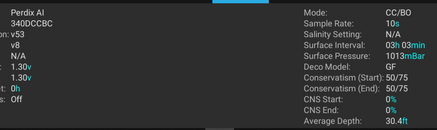
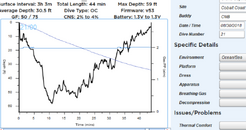
and 3) perhaps note on your Firmware Update website page that it would be best to store your dives somewhere other than your device before you update your firmware to v65.
Perdix AI dive log consulted. Avg SAC noted for a previous dive.
All dives bluetooth transferred to Shearwater Desktop program (local file). No average SAC calculations noted in any of the screen displays. Wish they were there. My dive printout is missing an important piece of data (for me).
Perdix AI dive log transferred to Shearwater Android Phone App. Android Phone App displays "Shearwater Cloud" and then list of dives. Tank Pressures match what was in device and on Shearwater Desktop. So far, so good.
Hooray! Average SAC is on Android Phone App, just like dive computer (but not Shearwater Desktop). I'm heading toward finding a way to print out my dive without hand-transferring all the info. But...I can't print from my phone (though others can, I know).
So now I download Shearwater Cloud desktop to my computer, and it recognizes the open file of Shearwater Desktop also open, and asks if I want to upload my files. I say "Yes" and now I have a list of dives open in the Android Phone App, the Shearwater Desktop (local from bluetooth transfer) and Shearwater Cloud Desktop.
I now update my firmware to v65 (THANK YOU FOR SurGF!!!).
OOPS! my device no longer shows any AI information. That's okay...I've got it on my computer and phone, but I better remember to only ADD dives, not upload the entire Perdix AI log again.
Now I compare the four (but device info is from my hand entered paper log, since the dive computer no longer has any pressure log info). All tank pressures match.
Android Phone App matches what used to show on my computer for Average SAC.
Shearwater Desktop matches the other two for tank pressures, but can't find an average SAC.
Shearwater Cloud desktop shows more than double the Avg SAC on the dive computer, so it is apparently not copying all data from the cloud, but is making some calculations on the fly. Note, however, that the instantaneous SAC as you move the cursor along the dive profile is accurate.

When I take the (erroneous) Shearwater Cloud Desktop Average SAC, and divide it by the number of ATA implied by my average depth for the dive, voila! I get a number which matches my computer and my phone app.
@Shearwater , two requests and one suggestion please:
1) It would be nice to have average SAC in Shearwater Desktop
2) If you can duplicate my findings, please correct Shearwater Cloud Desktop to correctly calculate average SAC. Also, I note that the dive mode in the Cloud Desktop (CC/BO) does not match the dive mode of the actual dive (OC Tec) or the one recorded in Shearwater Desktop (OC).
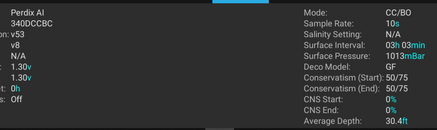
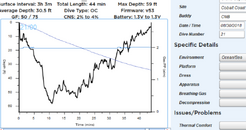
and 3) perhaps note on your Firmware Update website page that it would be best to store your dives somewhere other than your device before you update your firmware to v65.