Reactions & Likes
The familiar "Like" feature has been significantly enhanced in ScubaBoard 2021. Clicking on Like works like the old days, it registers a Like.

However, pausing your mouse pointer over "Like" without clicking, which is called a mouseover, will pop the Reactions menu. "Tooltips" pop as you mouseover each icon. Clicking the icon selects it.
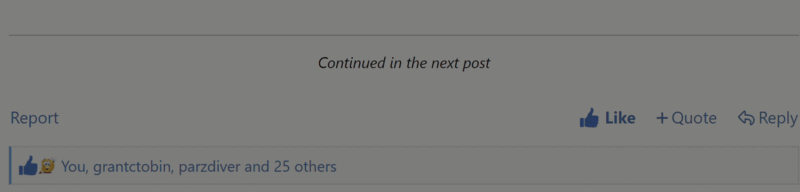
Here is a view of each "Reaction" labeled:

Notice that "Like" was replaced with your selection. You can remove your Reaction by clicking on, similar to clicking Unlike" before, or chose a different Reaction.
You can also see a window displaying everyone's Reaction, similar to before,

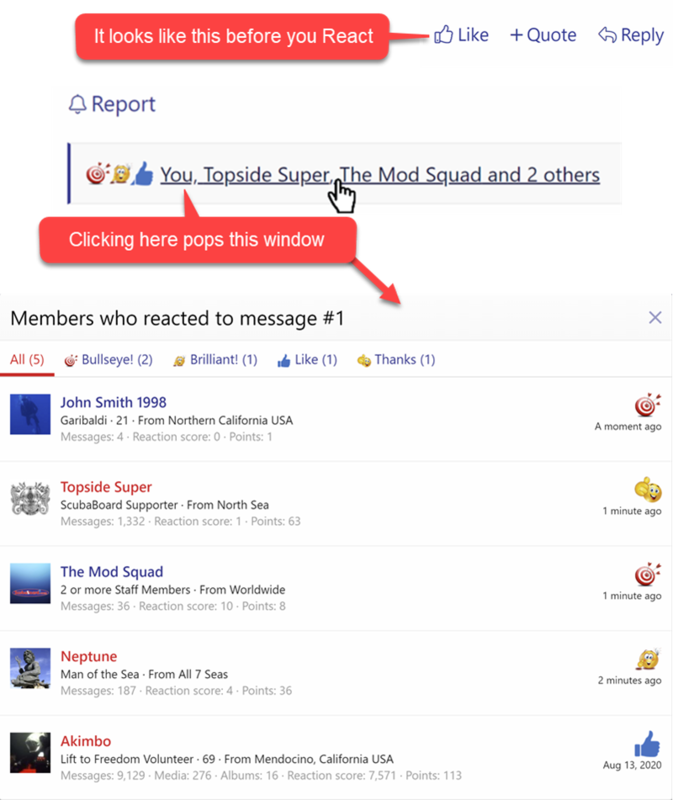
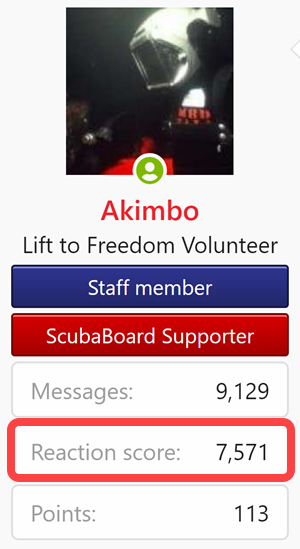
The familiar "Like" feature has been significantly enhanced in ScubaBoard 2021. Clicking on Like works like the old days, it registers a Like.
However, pausing your mouse pointer over "Like" without clicking, which is called a mouseover, will pop the Reactions menu. "Tooltips" pop as you mouseover each icon. Clicking the icon selects it.
Here is a view of each "Reaction" labeled:
Notice that "Like" was replaced with your selection. You can remove your Reaction by clicking on, similar to clicking Unlike" before, or chose a different Reaction.
You can also see a window displaying everyone's Reaction, similar to before,
Use Report to correct broken links, typos, or make suggestions.




