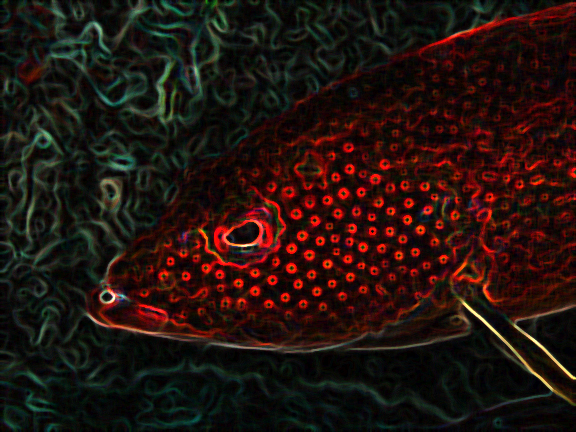- Messages
- 16,091
- Reaction score
- 24
- # of dives
MaresMan1:Great effects Leesa. My wife now thinks that I can do this with my C5050. She wants to swap my Oly for her Nikon :jawsdown: No way, not my precious.
Thanks
Dive Smart: Dive Safe
:cool1:
lol, tell her you'll share your PSE!