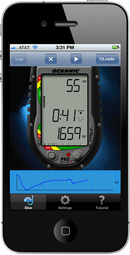Mike151
Registered
I'm very new to diving and had a bit of a difficult time arriving at a dive computer. I actually placed my order for the Oceanic Pro Plus 2.1 today. My main reason for picking this dive computer was the very large number display. I have difficulty seeing the small computers. I also wanted one that wasn't wireless. Just didn't want to deal with any pairing incidents as I am a freshly certified open water diver.
Does anyone have any experience with the computer that I just purchased. I would very much appreciate any feedback/comments good or bad so I will know what to expect.
I purchased it with the quick release, compass, and a display protector to reduce risk of scratching the display.
http://www.oceanicworldwide.com/us/computers/pro-plus-2-2/
Thoughts?
Does anyone have any experience with the computer that I just purchased. I would very much appreciate any feedback/comments good or bad so I will know what to expect.
I purchased it with the quick release, compass, and a display protector to reduce risk of scratching the display.
http://www.oceanicworldwide.com/us/computers/pro-plus-2-2/
Thoughts?