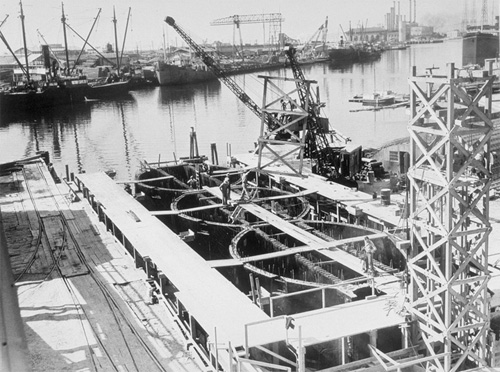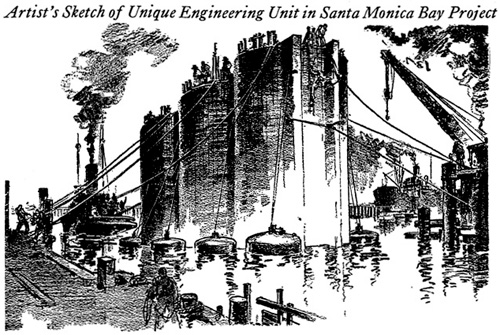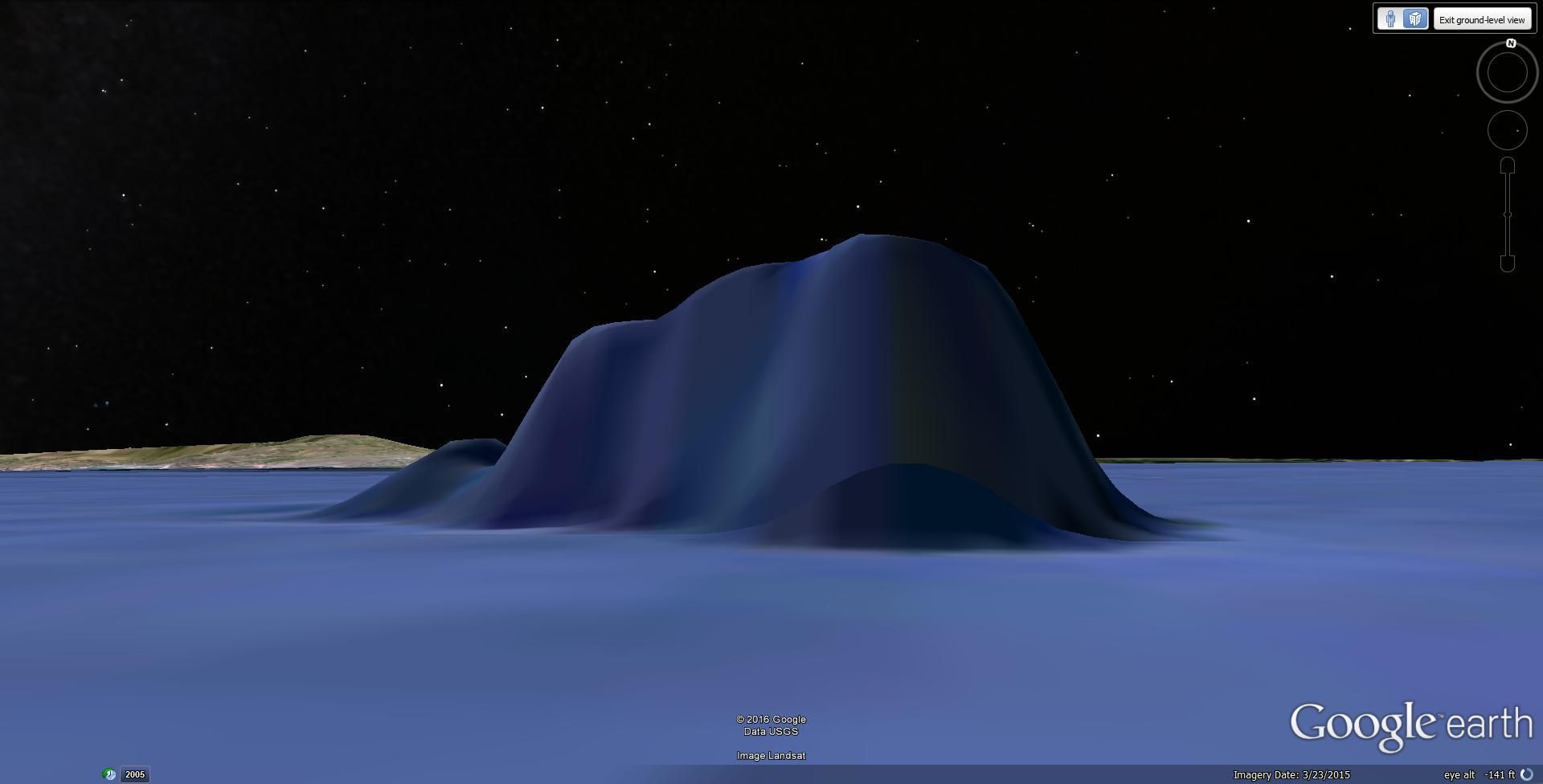Hello, I have just stumbled across this little widget from NOAA. It presents worldwide Bathymetric data.
Mostly applicable to boat owners, I guess, but the maps should be of use to shore divers. Share liberally.
https://maps.ngdc.noaa.gov/viewers/bathymetry/
Mostly applicable to boat owners, I guess, but the maps should be of use to shore divers. Share liberally.
https://maps.ngdc.noaa.gov/viewers/bathymetry/