I there is a new option in Google's Chrome internet browser that allows linking to a specific point on a Web page. I don't know if they copied this feature from another browser or invented it, but I find it so useful that I can't imagine it will take long for it to be added to all browsers.
It works like this. Highlight the text on a Web page and right-click to bring up the context menu. Then click on "Copy link to highlight"
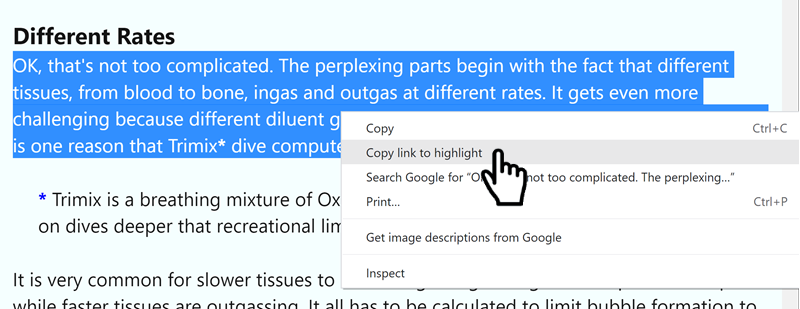
That copies a special URL (Internet address) to your "clipboard", a part of the computer's memory. Then go to the post you want to include it in. Note that it can also be used in any document you can add a link to including Emails, spreadsheets, and word processing documents. Here is an example for ScubaBoard post. Type your message, select the part of the text you want to be the link, and click the "chain link" icon. This menu will pop and you can paste the link in the URL box.
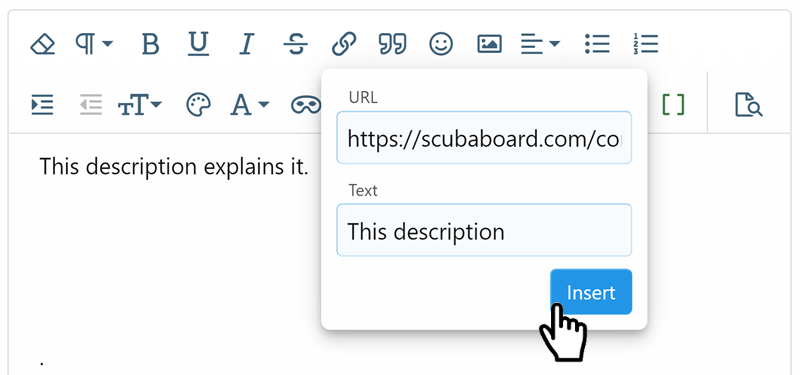
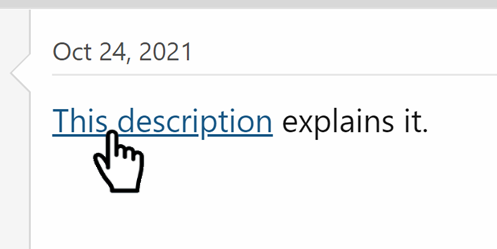 The post will like like this and people can click on the link.
The post will like like this and people can click on the link.
Your Web browser "should" look something like this:
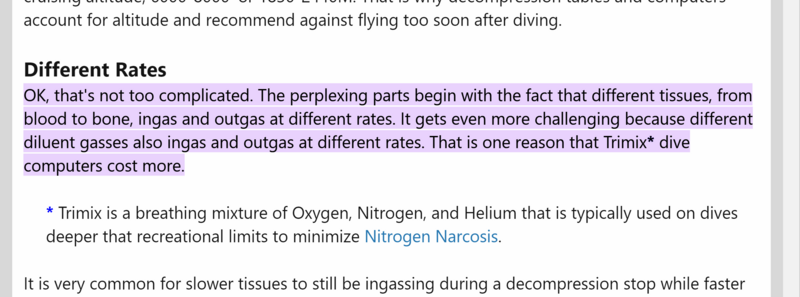
This link worked with the three browsers I tested it on. You can try it for yourself here:
This description explains it.
Please let me know if the link above fails to produce similar results on your device and browser you tested it on.
I have not figured it out but not all highlighted text allows the "Copy link to highlight" option to be active. I can usually make it work by selecting a larger group of text, but not always.
 Technical Information
Technical Information
For the technical-minded, it creates an unusual URL, but it works:
More information if any of this makes no sense to you:
 scubaboard.com
scubaboard.com
 scubaboard.com
scubaboard.com
It works like this. Highlight the text on a Web page and right-click to bring up the context menu. Then click on "Copy link to highlight"
That copies a special URL (Internet address) to your "clipboard", a part of the computer's memory. Then go to the post you want to include it in. Note that it can also be used in any document you can add a link to including Emails, spreadsheets, and word processing documents. Here is an example for ScubaBoard post. Type your message, select the part of the text you want to be the link, and click the "chain link" icon. This menu will pop and you can paste the link in the URL box.
Your Web browser "should" look something like this:
This link worked with the three browsers I tested it on. You can try it for yourself here:
This description explains it.
Please let me know if the link above fails to produce similar results on your device and browser you tested it on.
For Chrome Users
I have not figured it out but not all highlighted text allows the "Copy link to highlight" option to be active. I can usually make it work by selecting a larger group of text, but not always.
 Technical Information
Technical InformationFor the technical-minded, it creates an unusual URL, but it works:
https://scubaboard.com/community/threads/decompression-treatment-simplified.554804/#:~:text=OK%2C%20that%27s%20not,computers%20cost%20more.More information if any of this makes no sense to you:
FAQ - Internet Browsers 101
Internet Browsers 101 You are using an Internet Browser to see this page right now. The question is, are you using it as effectively as you would like? I know I wasn't before starting to research this thread. Nearly all of this information applies all popular browsers including Chrome, Edge...
FAQ - Cut, Copy, & Paste
Cut, Copy, & Paste The Clipboard with Cut, Copy, & Paste is one of the most useful functions of modern computing devices. The concept was developed by PARC (Xerox's Palo Alto Research Center) and is an essential part of the Graphical User Interface (GUI). Cut, Copy, & Paste works about the...



