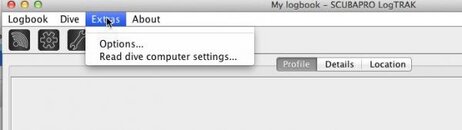Burndog
Registered
Hello,
I bought the Meridian watch/Dive Computer and also the Cradle to download data. It's never been able to actually connect the software and the watch as there is a constant "Watch Must be Connected " . Tested on Mac and PC but neither will connect. Blue LED shows on the cradle when the watch is properly inserted but still a no-go. The software looks kind of archaic where it is asking for a serial port selection...when the product uses USB and do any computers even use serial ports these days....
Just checking if anyone has been able to successfully connect the software to the watch?
I bought the Meridian watch/Dive Computer and also the Cradle to download data. It's never been able to actually connect the software and the watch as there is a constant "Watch Must be Connected " . Tested on Mac and PC but neither will connect. Blue LED shows on the cradle when the watch is properly inserted but still a no-go. The software looks kind of archaic where it is asking for a serial port selection...when the product uses USB and do any computers even use serial ports these days....
Just checking if anyone has been able to successfully connect the software to the watch?