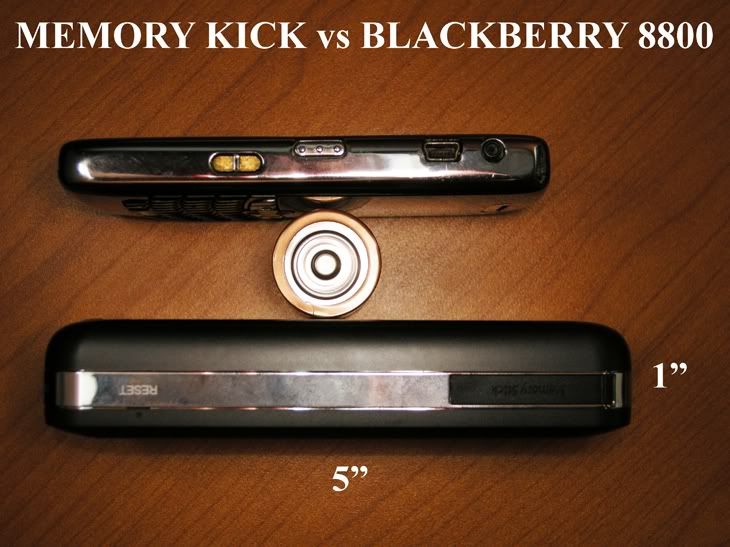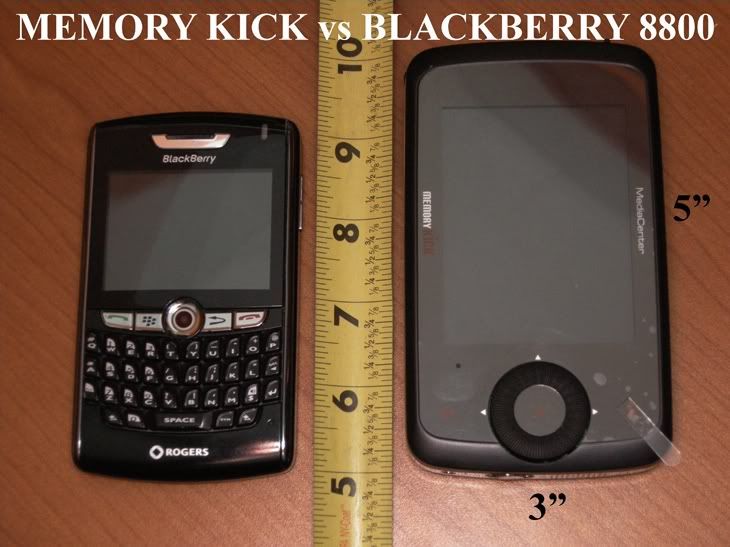ScubaSteve
Wow.....what a DB
I recently purchased one of the new Memory Kick 320GB models and offered to provide my opinion on why I felt is was a good match for my needs (maybe similar to some of yours) and what I actually thought of it in action. Below is a description of why I decided on it. Take from this what you will but please feel free to ask any questions. I will point Anthony Link to this thread so hopefully he can answer any questions while I am using the unit in Thailand.
My Problem (may be similar or different to yours)
- Cameras today are taking bigger and bigger files.
- My Nikon P5000, which I use underwater, takes individual JPEG files which are anywhere from 3MB to 5MB in size
- My Canon XSi, which I use only as a topside camera, takes individual RAW files that range from 13MB to 16Mb in size.
- I love to travel and my trips are getting longer whenever possible.
- I tend to take an enormous amount of photos so that I will hopefully get a few really good shots
Possible Solutions
- Travel with a regular laptop
o Results in fewer moves of files which is good
o Computers are big, bulky and “heavy”
o Older laptops have limited space thus possibly requiring external HDD for travel
- Purchase a miniature Netbook type laptop
o They cost pretty much as much as a Memory Kick unit
o They have smaller hard drives thus required external HDD for travel
o They are 4-5 times bigger than the Memory Kick unit making it near impossible to add to a camera bag for on the fly back-ups.
o You can access internet from them which is great
- Carry multiple camera memory cards
o Can be rather expensive depending on duration of trip and shutter click habits (i.e. how many shots get taken)
- Transfer files to DVD for storage
o Travel is not always close to such a store
- FIND A BETTER SOLUTION!!!!
Around the beginning of September I started to ask friends around ScubaBoard what sort of gadgets they had seen/heard of/used that would have lots of space, be VERY compact and be able to easily carry with me on various trips. I wanted something that I would be able to use in the middle of the jungle if needed so that I never had to stop shooting due to full cards.
A friend pointed me in the direction of this person that was advertising The Memory Kick on ScubaBoard. Well, it seemed up front like just what I needed however the HDD’s were too small. In talking with Anthony Link (aclink), I found out that units with drives as big as 500GB were about to become available. I quickly determined that this was what I wanted.
Why?
- The Memory Kick unit is not much bigger than a BlackBerry 8800 and has approximate dimensions of 5” L x 3” W x 1” T and a weight of less than 10oz.
- This will hopefully be easy to load into my existing Slingshot camera bag with my XSi and all lenses
- Battery power allows me to back-up my pictures anywhere I need to.
- RAW decoder allowing me to look at the pictures from my XSi.
- The price is at least comparable to what I would have spent to get a Netbook where I would have had to add an external HDD to get the space I wanted.
Putting the Memory Kick unit to the test
I leave tonight for a 3 week trip to various parts of Thailand where I will be attending a wedding, doing some diving and putting myself in a ton of situations and settings where I expect I will have a difficult time taking my finger off the shutter button. I expect the conditions to be relatively humid and muggy
I will have a primary 16GB card for my XSi which allows for a little over 1,000 pictures in RAW and a 4GB card which will allow for roughly 250 pictures in RAW. Once my primary card fills up, I will temporarily switch over to the back-up while I transfer the photos to the Memory Kick.
Using the unit.
I will report back on how I felt the unit performed however my initial playing says that I am going to love it.
My Problem (may be similar or different to yours)
- Cameras today are taking bigger and bigger files.
- My Nikon P5000, which I use underwater, takes individual JPEG files which are anywhere from 3MB to 5MB in size
- My Canon XSi, which I use only as a topside camera, takes individual RAW files that range from 13MB to 16Mb in size.
- I love to travel and my trips are getting longer whenever possible.
- I tend to take an enormous amount of photos so that I will hopefully get a few really good shots
Possible Solutions
- Travel with a regular laptop
o Results in fewer moves of files which is good
o Computers are big, bulky and “heavy”
o Older laptops have limited space thus possibly requiring external HDD for travel
- Purchase a miniature Netbook type laptop
o They cost pretty much as much as a Memory Kick unit
o They have smaller hard drives thus required external HDD for travel
o They are 4-5 times bigger than the Memory Kick unit making it near impossible to add to a camera bag for on the fly back-ups.
o You can access internet from them which is great
- Carry multiple camera memory cards
o Can be rather expensive depending on duration of trip and shutter click habits (i.e. how many shots get taken)
- Transfer files to DVD for storage
o Travel is not always close to such a store
- FIND A BETTER SOLUTION!!!!
Around the beginning of September I started to ask friends around ScubaBoard what sort of gadgets they had seen/heard of/used that would have lots of space, be VERY compact and be able to easily carry with me on various trips. I wanted something that I would be able to use in the middle of the jungle if needed so that I never had to stop shooting due to full cards.
A friend pointed me in the direction of this person that was advertising The Memory Kick on ScubaBoard. Well, it seemed up front like just what I needed however the HDD’s were too small. In talking with Anthony Link (aclink), I found out that units with drives as big as 500GB were about to become available. I quickly determined that this was what I wanted.
Why?
- The Memory Kick unit is not much bigger than a BlackBerry 8800 and has approximate dimensions of 5” L x 3” W x 1” T and a weight of less than 10oz.
- This will hopefully be easy to load into my existing Slingshot camera bag with my XSi and all lenses
- Battery power allows me to back-up my pictures anywhere I need to.
- RAW decoder allowing me to look at the pictures from my XSi.
- The price is at least comparable to what I would have spent to get a Netbook where I would have had to add an external HDD to get the space I wanted.
Putting the Memory Kick unit to the test
I leave tonight for a 3 week trip to various parts of Thailand where I will be attending a wedding, doing some diving and putting myself in a ton of situations and settings where I expect I will have a difficult time taking my finger off the shutter button. I expect the conditions to be relatively humid and muggy
I will have a primary 16GB card for my XSi which allows for a little over 1,000 pictures in RAW and a 4GB card which will allow for roughly 250 pictures in RAW. Once my primary card fills up, I will temporarily switch over to the back-up while I transfer the photos to the Memory Kick.
Using the unit.
I will report back on how I felt the unit performed however my initial playing says that I am going to love it.