Image Resizing & Text Wrap-around
 New in ScubaBoard 2021
New in ScubaBoard 2021
Step 1: Insert the image into your message editor (usually with Copy & Paste)
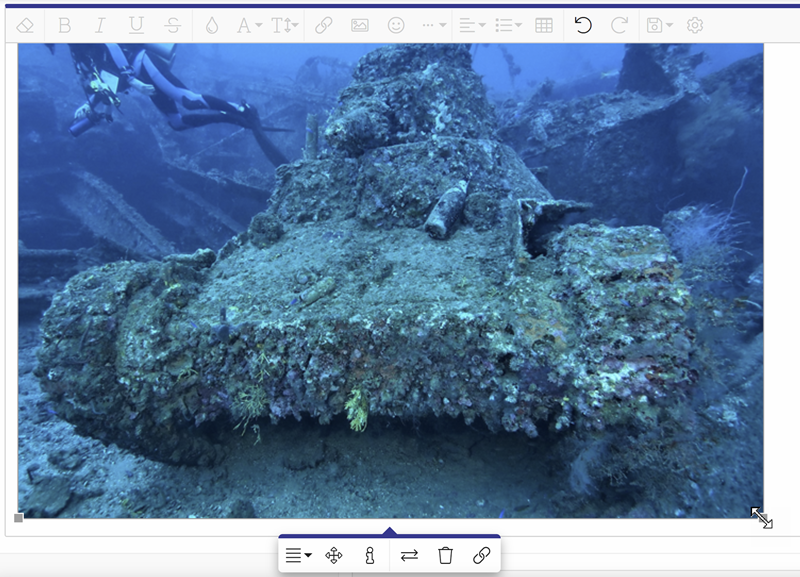
Step 2: Click on the image, which displays "square handles" on the corners, and click & drag to the size you want. It also displays the menu at the bottom.
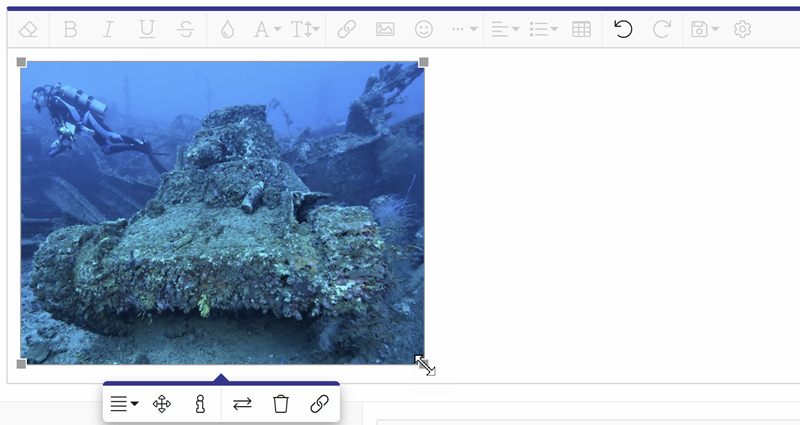
Step 3: Use the menu to select the options you want:
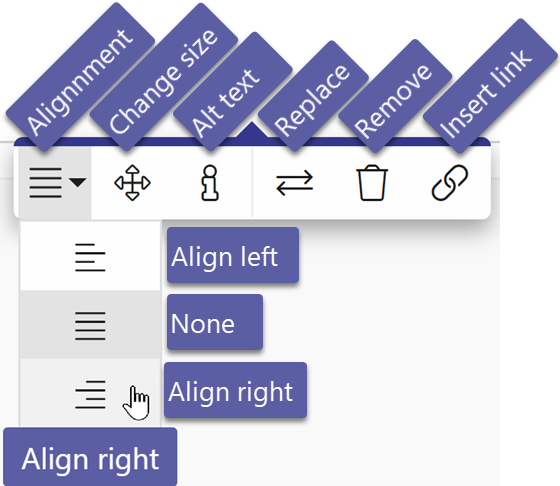
 Alignment allows you make the image flush to the left or right edge of the editor window
Alignment allows you make the image flush to the left or right edge of the editor window
 Change size displays a menu so you enter the size of the image in pixels
Change size displays a menu so you enter the size of the image in pixels
 Alt text is the text that will display in a "tooltip". See Step 4 below.
Alt text is the text that will display in a "tooltip". See Step 4 below.
 Replace allows you to choose another image.
Replace allows you to choose another image.
 Remove deletes the image.
Remove deletes the image.
Insert link lets you paste a URL to an image on the Net.
Step 4: Enter your text and click the post button when you are ready.
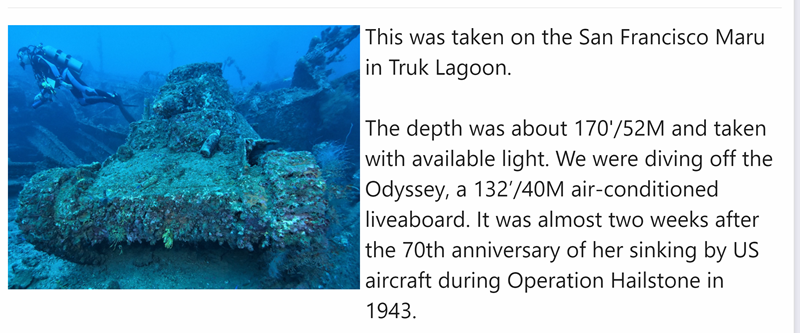
Step 5: Note that the "Alt text" options displays as a tooltip and clicking on the image opens it full size. You might enter "Click to enlarge" as your Alt text.
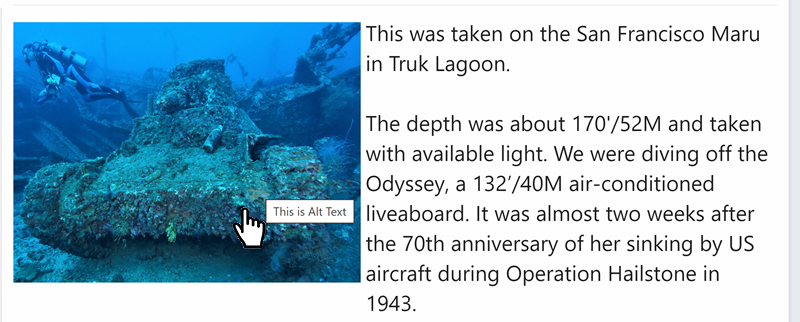
 Technical Information BB code
Technical Information BB code
This illustration shows the BB code generated in this post:
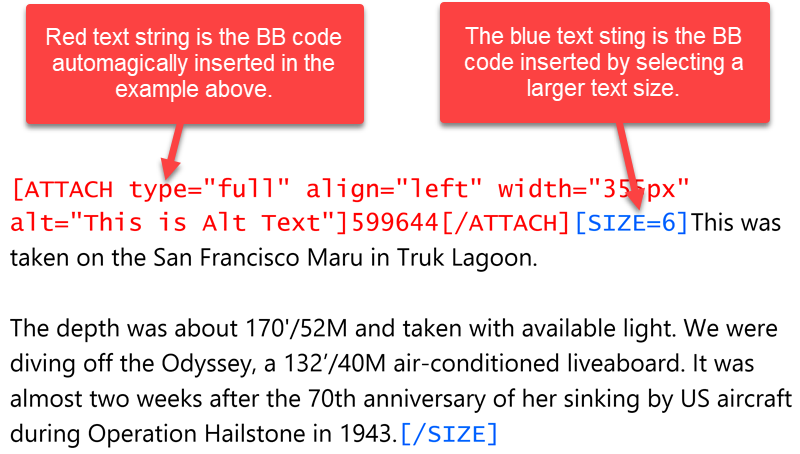
This is the code string for the image alone.
Note that this feature renders these custom BB codes obsolete:
 New in ScubaBoard 2021
New in ScubaBoard 2021 Step 1: Insert the image into your message editor (usually with Copy & Paste)
Step 2: Click on the image, which displays "square handles" on the corners, and click & drag to the size you want. It also displays the menu at the bottom.
Step 3: Use the menu to select the options you want:
 Alignment allows you make the image flush to the left or right edge of the editor window
Alignment allows you make the image flush to the left or right edge of the editor window Change size displays a menu so you enter the size of the image in pixels
Change size displays a menu so you enter the size of the image in pixels Alt text is the text that will display in a "tooltip". See Step 4 below.
Alt text is the text that will display in a "tooltip". See Step 4 below. Replace allows you to choose another image.
Replace allows you to choose another image. Remove deletes the image.
Remove deletes the image.Insert link lets you paste a URL to an image on the Net.
Step 4: Enter your text and click the post button when you are ready.
Step 5: Note that the "Alt text" options displays as a tooltip and clicking on the image opens it full size. You might enter "Click to enlarge" as your Alt text.
 Technical Information BB code
Technical Information BB codeThis illustration shows the BB code generated in this post:
This is the code string for the image alone.
Code:
[ATTACH type="full" align="left" width="355px" alt="This is Alt Text"]599644[/ATTACH]Note that this feature renders these custom BB codes obsolete:
- [FLOAT_LEFT] - Float Left
- [FLOAT_RIGHT] - Float Right
- [IMAGE=option] - Image With Size
Use Report to correct broken links, typos, or make suggestions.



