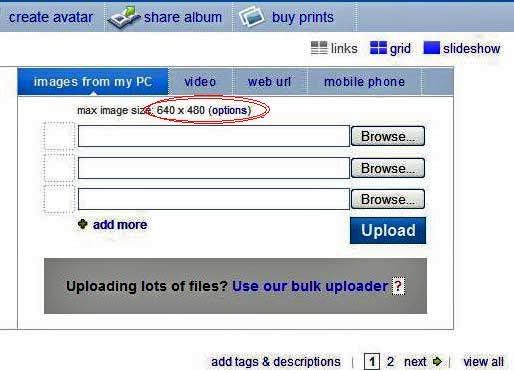ScubaSteve2000
Contributor
Before I get flack for asking a question that has been asked before, I did click on the bar beside the title box that says "Has this been asked before?" It worked as well as it always does, which is to say it didn't.
"The search term you specified (do) is under the minimum word length (3) and therefore will not be found. Please make this term longer.
If this term contains a wildcard, please make this term more specific."
No matter how I word the question, it always gives this answer.
Anyway, that was just a bonus complaint. My real question is asked in the title. I can't find a way to attach anything to an email. What am I doing wrong?
BTW, Love the Board!! I've learned a lot, tons, bunches from it. I know that any question I have about diving will be answered here with no BS. So aside from the "Has this been asked before" thing, it's all great.
Steve.
"The search term you specified (do) is under the minimum word length (3) and therefore will not be found. Please make this term longer.
If this term contains a wildcard, please make this term more specific."
No matter how I word the question, it always gives this answer.
Anyway, that was just a bonus complaint. My real question is asked in the title. I can't find a way to attach anything to an email. What am I doing wrong?
BTW, Love the Board!! I've learned a lot, tons, bunches from it. I know that any question I have about diving will be answered here with no BS. So aside from the "Has this been asked before" thing, it's all great.
Steve.