telemonster
Contributor
I have a used Hollis Prism 2 and I was getting an issue with the 3rd cell dropping out. It was intermittent. If it happens, it usually comes back by the next day. When it happens it ramps down to .00. So I pinged Shearwater and Hollis. I cleaned the already great condition harness between the 3 cells and the bulkhead into the electronics compartment in the head. I could test the failed channel and nothing in the user side would make a difference, so it was like the cabling to the controller inside the head was at fault.
My unit isn't under any kind of warranty, and I like to know what I have. Hollis was quick to respond to any emails sent to them but they aren't going to recommend a customer open the forbidden closet.
I opened it. And took pics. I couldn't find any information anywhere online about what exists inside. There was one security screw with anti-tamper stuff in it so they know when it's been opened. The rest are nice cap head screws.
There is a Hollis "OBOE" board which from what I can tell serves as a backplane PCB to all connections, and has a STM32 chip that is reading the o2 cells for the Shearwater handset (in my case it's over DiveCAN, which is a pretty common highly accessible bus found on a gazillion microcontrollers.)
I *believe* the analog signal from the Cells also feed a sub board, that is the Shearwater PCB that in my case drives the HUD. I'm not sure if the HUD bit itself is responsible for driving the LEDs or how that works when a NERD2 is plugged in.
The OBOE board has 4 connectors that are "CanBUS", which which I think are read only and two that are write.
Not sure what fires the Solenoid, didn't care so much about it.
Anyways, for those that might be curious...
Everything was bone dry, in great condition. The parts are of good quality, the pins look like they're gold plates for real. I gently wiped the pins with DeOxit and put it back together. Good stuff.
*** NOTE - This is not intended to be encouragement to open yours up or attempt to perform any type of service on yours.
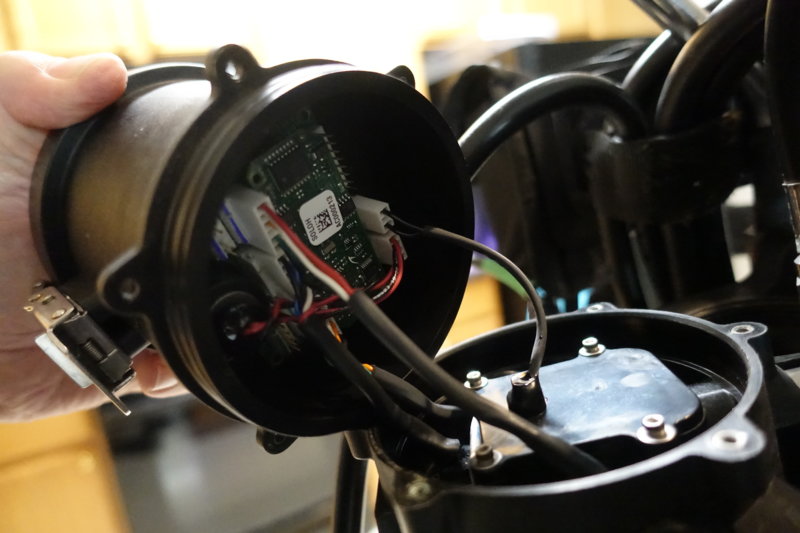



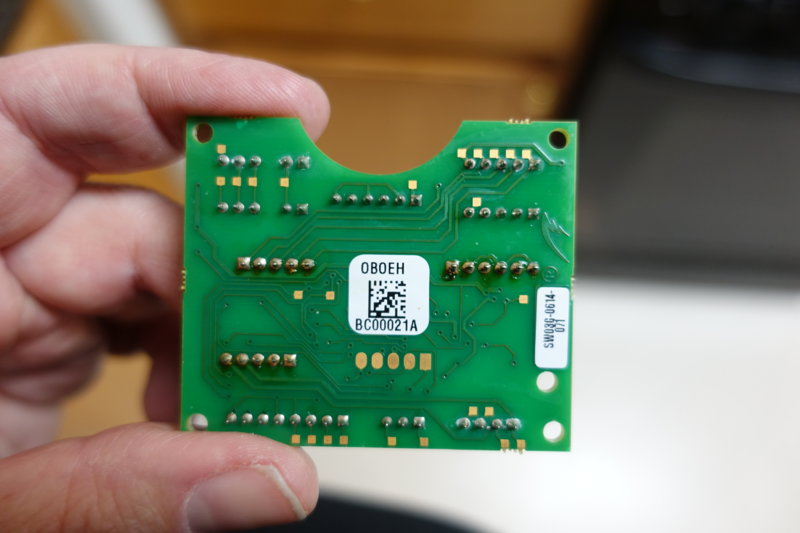
My unit isn't under any kind of warranty, and I like to know what I have. Hollis was quick to respond to any emails sent to them but they aren't going to recommend a customer open the forbidden closet.
I opened it. And took pics. I couldn't find any information anywhere online about what exists inside. There was one security screw with anti-tamper stuff in it so they know when it's been opened. The rest are nice cap head screws.
There is a Hollis "OBOE" board which from what I can tell serves as a backplane PCB to all connections, and has a STM32 chip that is reading the o2 cells for the Shearwater handset (in my case it's over DiveCAN, which is a pretty common highly accessible bus found on a gazillion microcontrollers.)
I *believe* the analog signal from the Cells also feed a sub board, that is the Shearwater PCB that in my case drives the HUD. I'm not sure if the HUD bit itself is responsible for driving the LEDs or how that works when a NERD2 is plugged in.
The OBOE board has 4 connectors that are "CanBUS", which which I think are read only and two that are write.
Not sure what fires the Solenoid, didn't care so much about it.
Anyways, for those that might be curious...
Everything was bone dry, in great condition. The parts are of good quality, the pins look like they're gold plates for real. I gently wiped the pins with DeOxit and put it back together. Good stuff.
*** NOTE - This is not intended to be encouragement to open yours up or attempt to perform any type of service on yours.




