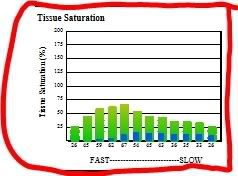Papa Steve
Guest
Greetings,
Can anyone offer some help, or point me in the right direction, for understanding the Tissue Saturation Bar Graph shown in the Zeagle N2ition software?
I understand the green bars showing the % of tissue saturation. But sometimes, near the end of a dive the green bar is partially overlayed with a blue bar. Anyone understand the meaning of the blue bar? And, anyone have any idea where I can get more detail on this than what is on the help menu of the software?
Thanks in advance
Can anyone offer some help, or point me in the right direction, for understanding the Tissue Saturation Bar Graph shown in the Zeagle N2ition software?
I understand the green bars showing the % of tissue saturation. But sometimes, near the end of a dive the green bar is partially overlayed with a blue bar. Anyone understand the meaning of the blue bar? And, anyone have any idea where I can get more detail on this than what is on the help menu of the software?
Thanks in advance