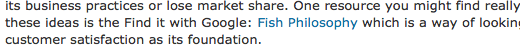In trying to use the Google tag button (bottom row between strikeout and Wiki) I got the result shown in the attached screenshot. I find it distracting that there is text, "Find it with Google," inserted in the middle of my sentence. In addition, when a reader clicks on the link, Google hijacks the page rather than opening in a new tab or new window. I suggest tweaking the code so that only the link appears (without the added text "find it with google") and that the resulting link be made to open in a new tab, leaving the ScubaBoard page accessible simultaneously.
You are using an out of date browser. It may not display this or other websites correctly.
You should upgrade or use an alternative browser.
You should upgrade or use an alternative browser.
Google tag
- Thread starter Quero
- Start date
Please register or login
Welcome to ScubaBoard, the world's largest scuba diving community. Registration is not required to read the forums, but we encourage you to join. Joining has its benefits and enables you to participate in the discussions.
Benefits of registering include
- Ability to post and comment on topics and discussions.
- A Free photo gallery to share your dive photos with the world.
- You can make this box go away
Sounds like skimwords. If you don't want them... go to your user options at the bottom, and disable skimlimks. It is available for all registered members to disable skimlinks.
No, no. Maybe I wasn't clear enough, but you completely misundersood, Howard. It has noting at all to do with skimlinks.Sounds like skimwords. If you don't want them... go to your user options at the bottom, and disable skimlimks. It is available for all registered members to disable skimlinks.
I wanted to use the Google tag. It's the one in the toolbar next to the strikethrough and next to the Wiki tag. But I had two problems with it when I tried to use it.
1) When I wrapped the Google tag around the text I selected, it inserted the words "Find it with Google" ahead of the link when what I really wanted was for it to make the link without me clicking the hyperlink button and pasting in the URL for the Google search.
2) Additionally, once the link was in place, when a reader clicked it, s/he would be redirected AWAY FROM SB rather than having the the linked page opening on a separate tab or a separate window. When I go through the process of inserting an ordinary hyperlink and then click on it, the linked page opens in a new window.
Is that clear? Or not?
[GOOGLE]ScubaBoard[/GOOGLE]
Testing.
Testing.
#1 Question... That's not what it does... It does this:
[GOOGLE]ScubaBoard[/GOOGLE]
and now it opens a new window
Quite honestly... I didn't put it there... it was put there a long time ago. I find it pretty useless. I could just make it go away.
[GOOGLE]ScubaBoard[/GOOGLE]
and now it opens a new window
Quite honestly... I didn't put it there... it was put there a long time ago. I find it pretty useless. I could just make it go away.
Well, whatever you want to do, you will do.
But for the first question, it did for you exactly what it did for me--it inserted the extraneous phrase "Find it with Google:" rather than just making the selected text a hyperlink.
For the second point, yeah, it is now opening in a new window.
So can you get rid of the words "Find it with Google"?
But for the first question, it did for you exactly what it did for me--it inserted the extraneous phrase "Find it with Google:" rather than just making the selected text a hyperlink.
For the second point, yeah, it is now opening in a new window.
So can you get rid of the words "Find it with Google"?
Sure. I can get rid of the words. But then what does it do?
I don't use it.
If its just a link, I guess that's fine. I will take care of that when I get back to a real computer.
Sent from my BlackBerry 9700 using Tapatalk
I don't use it.
If its just a link, I guess that's fine. I will take care of that when I get back to a real computer.
Sent from my BlackBerry 9700 using Tapatalk
[GOOGLE]scubaboard[/google]
like this?
like this?
Yes! Exactly like that![GOOGLE]scubaboard[/GOOGLE]
like this?
Similar threads
- Replies
- 8
- Views
- 1,063
- Replies
- 34
- Views
- 1,142