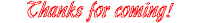Trixxie,
So far, so good on the G9. What I really liked about it was the rotary dial, similar to the D20 - it's so much more efficient in selecting your settings/scrolling through menus than pressing buttons over and over. It really lets me do all the manual stuff quickly. Of course there is a bit of a learning curve, but you'll get the hang of it.
To answer your question about recording in RAW and JPEG at the same time, you can (YES) do it. In the function settings, scroll down to the 15th menu item (from the first menu) - you'll see it there, where you can turn the option on/off. RAW files are named *.CR2.
With an 8 gig card, I can shoot about 2400 shots at 12.1 megapixels.
RAW: ~440
RAW + JPEG: ~350
I managed to find this image that shows the menu option:
http://bp0.blogger.com/_brcwGD0LIm0/R6wsZ4mXgTI/AAAAAAAAAdk/EP87ni85lXc/s320/g9_convertor01.jpg
Reading reviews on
Digital Camera Reviews and News: Digital Photography Review: Forums, Glossary, FAQ really sold me on it though. I mean, I knew I wanted it (since the G7, but didn't shoot in RAW). One photojournalist commented on how he uses his G9 instead of his larger cameras, and publishers can't see the difference. Sounds good, no?
Hope that helps!
it does thanks! Maybe I didn't like that rotary dial since I am not used to it. I hit a menu button more than once on accident, which could pose a problem if trying to get a shot off quickly.
Here is an article some one sent me when I told them I was having a problem trying to decide between the 8MP S5 or the 12MP G9:
**********************************************************
As loyal Pogue’s Posts readers are no doubt aware, I’ve spent the last seven weeks in TV land, filming a first batch of six episodes of my new Discovery-network series, “It’s All Geek to Me.” It was an exhilarating, exhausting, enlightening journey. Someday when we’re all together, I’ll tell you about it.
Actually, I’ll tell you about one thing right now. We did an episode on digital cameras. Part of the fun involved visiting a couple of big electronics stores, posing as somebody who didn’t know much about cameras, and, later, commenting on what they told me. The clerks at one store recognized me. The guy at the other store had no clue that I’m a tech writer. Both of them were surprisingly frank, pointing out, for example, that five megapixels is plenty for prints up to smallish poster size.
Now, every time I write that, I hear from furious or baffled readers. “I don’t get it,” wrote one. “A ten-megapixel camera produces photos about 3640 pixels wide–enough to make a 12-inch print at 300 dpi (dots per inch) on a good printer. Sure, you can go lower, but quality is sacrificed; you can’t make an 11×14 print, let alone anything bigger.”
I have to say, the math sounds right. But I also have to say that he’s wrong.
On the show, we did a test. We blew up a photograph to 16 x 24 inches at a professional photo lab. One print had 13-megapixel resolution; one had 8; the third had 5. Same exact photo, down-rezzed twice, all three printed at the same poster size. I wanted to hang them all on a wall in Times Square and challenge passersby to see if they could tell the difference.
Even the technician at the photo lab told me that I was crazy, that there’d be a huge difference between 5 megapixels and 13.
I’m prepared to give away the punch line of this segment, because hey—the show doesn’t air till February, and you’ll have forgotten all about what you read here today, right?
Anyway, we ran the test for about 45 minutes. Dozens of people stopped to take the test; a little crowd gathered. About 95 percent of the volunteers gave up, announcing that there was no possible way to tell the difference, even when mashing their faces right up against the prints. A handful of them attempted guesses—but were wrong. Only one person correctly ranked the prints in megapixel order, although (a) she was a photography professor, and (b) I believe she just got lucky.
I’m telling you, there was NO DIFFERENCE.
This post is going to get a lot of people riled up, I know, because in THEORY, you should be able to see a difference. But you can’t.
And I’m hoping this little test can save you some bucks the next time you’re shopping for a camera.
*********************************************************
Now if you were to take the same pictures and edit and save causing a degradation in image quality, then maybe someone could tell the difference. I thought this article was very interesting.
Safe Diving!!



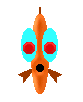
 feature. Hope you enjoy your time here. Click my Username to PM me if I can help...??
feature. Hope you enjoy your time here. Click my Username to PM me if I can help...??