OK, I'll have to relocate one wire and then define it.
You are using an out of date browser. It may not display this or other websites correctly.
You should upgrade or use an alternative browser.
You should upgrade or use an alternative browser.
Duet 2 Tevo Tornado upgrade advice...
- Thread starter The Chairman
- Start date
Please register or login
Welcome to ScubaBoard, the world's largest scuba diving community. Registration is not required to read the forums, but we encourage you to join. Joining has its benefits and enables you to participate in the discussions.
Benefits of registering include
- Ability to post and comment on topics and discussions.
- A Free photo gallery to share your dive photos with the world.
- You can make this box go away
I had to PID tune my bed heater using m303 h0 s100
I got this final output after about 15 minutes. I replaced the code with the correct one and no more heater errors.
Auto tuning heater 0 completed after 3 idle and 5 tuning cycles in 998 seconds. This heater needs the following M307 command: M307 H0 R0.532 K0.167:0.000 D13.56 E1.35 S1.00 B0 Edit the M307 H0 command in config.g to match this. Omit the V parameter if the heater is not powered from VIN.
I got this final output after about 15 minutes. I replaced the code with the correct one and no more heater errors.
Auto tuning heater 0 completed after 3 idle and 5 tuning cycles in 998 seconds. This heater needs the following M307 command: M307 H0 R0.532 K0.167:0.000 D13.56 E1.35 S1.00 B0 Edit the M307 H0 command in config.g to match this. Omit the V parameter if the heater is not powered from VIN.
First print... no, it's not Benchy, it's Ghost Benchy. Other than the Heaters, I've not calibrated a thing and I'm using filament that's been sitting out in the open for over 2 years. I didn't yet to get Cura to speed things up, or make any tweaks to the file. It's all default at this point. To be candid, I told my sister that I was expecting it all to fail, and at any moment.
It didn't.
It hasn't.
I'm actually pretty happy with what I see.
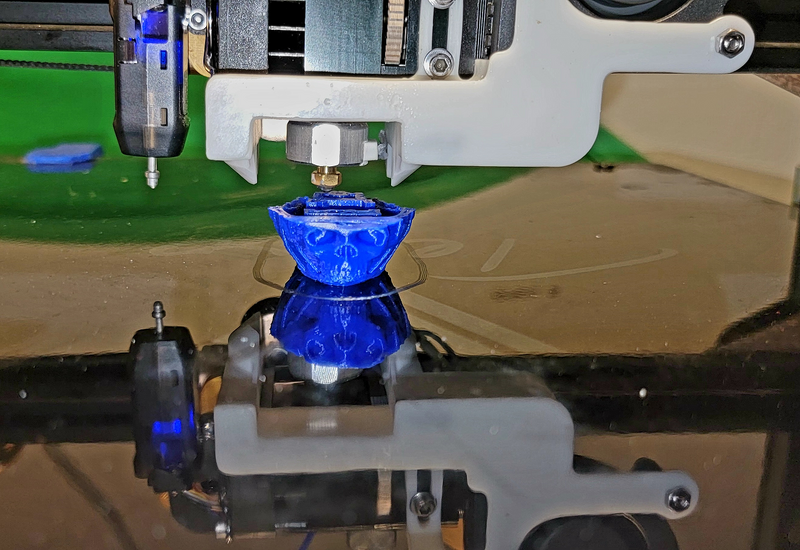
About 60% done and looking eerie. @ 60% done
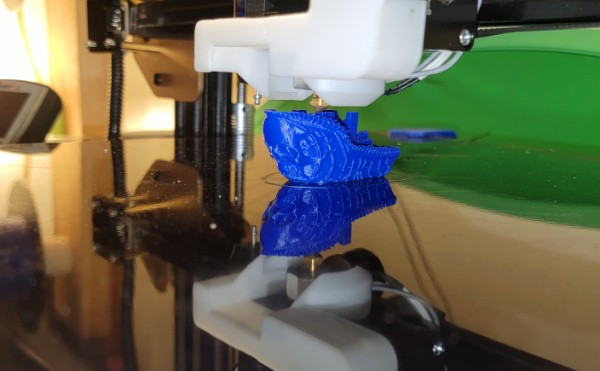
The reflection in the glass looks cool... @80% done
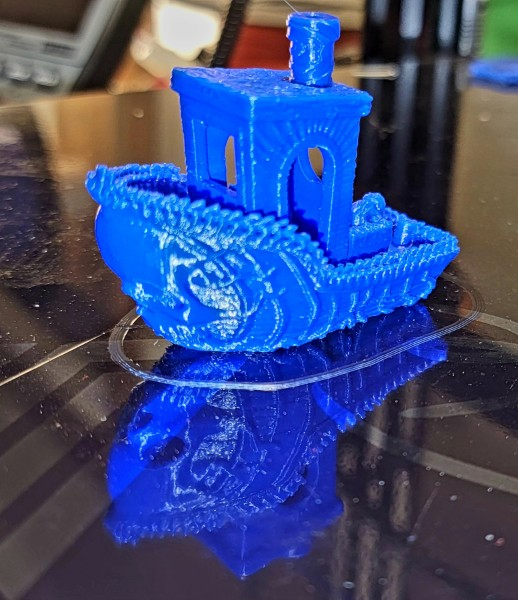
Finished!

That reflection is just awesome! You can even read "Benchy Ghost" on the stern.
I'm going to start the cube print just before bed to see how my xyz axis are doing. I'll also run a filament cal in the am.
But I'm excited. The combo direct drive extruder and Duet 2 Wifi have simplified printing, or so it seems. I want to finish the CR Touch so I can really trammel the bed. The second z motor really made it easy to get it all straight, but I want it done right. I also have a filament sensor coming so I don't have to sweat running out and I want to add z axis supports while I'm there. I do need to design/print a case for the Duet 2 Wifi as well as try to get the touch panel to work. This is good!
It didn't.
It hasn't.
I'm actually pretty happy with what I see.
About 60% done and looking eerie. @ 60% done
The reflection in the glass looks cool... @80% done
Finished!
That reflection is just awesome! You can even read "Benchy Ghost" on the stern.
I'm going to start the cube print just before bed to see how my xyz axis are doing. I'll also run a filament cal in the am.
But I'm excited. The combo direct drive extruder and Duet 2 Wifi have simplified printing, or so it seems. I want to finish the CR Touch so I can really trammel the bed. The second z motor really made it easy to get it all straight, but I want it done right. I also have a filament sensor coming so I don't have to sweat running out and I want to add z axis supports while I'm there. I do need to design/print a case for the Duet 2 Wifi as well as try to get the touch panel to work. This is good!
20mm cal cube printed mostly fine last night: 20.11, 20.56, and 19.04 respectively with distinct elephant's foot. Changes were made to the config.g file and now it's time to calibrate the extruder and then print something fun.
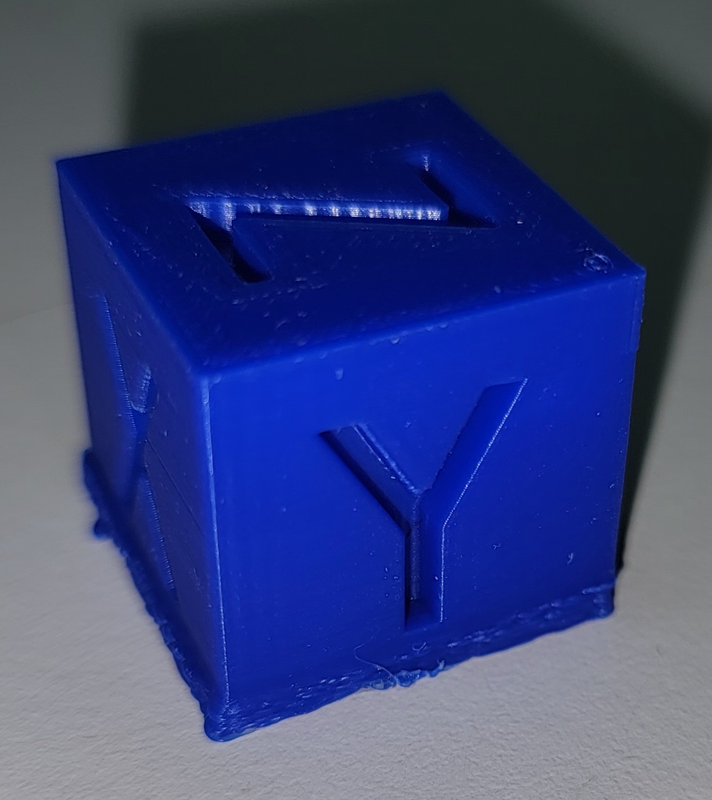
Then it all went to crap. Yesterday morning, as I was posting I hit "Home all" and heard rude noises from my Tornado. It seemed that a wire had broken to Z0 and it became obvious that I was crimping too tightly. I re-crimped the ends and got a "short message" in phase A. Phase A??? Did they mean Z0? I ohmed out the cable and found no shorts. In the next hour or so, I figured out that being wired in serially, meant I had to divide and conquer, removing B's lead screw and jumping the header as if she wasn't there. It turned out that the 42-40 servo on phase A had an internal short, so I replaced the motor with a 42-34 and reinstalled B.
Somewhere in all of this, I rewired a cable backward and when I went to re-terminate, and then followed that sequence for all the stepper motor cables. I was uber frustrated, wasn't having fun, and had plenty of other stuff to do. When I got too frustrated, I simply did something else or moped a bit and came back to it. Late in the day, I finally arrived at this...
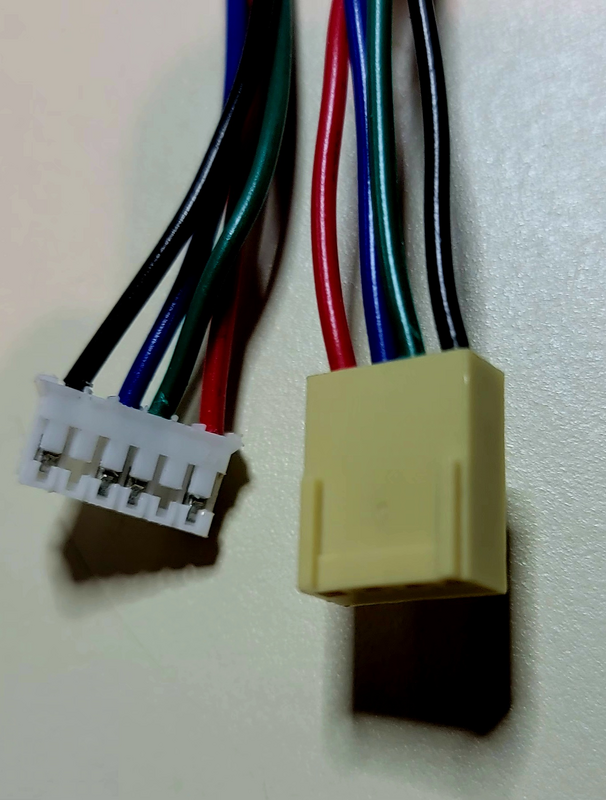
I figured it out after a lot of trial and error and then relying on the following two documents, which I can now easily find since I'm posting them here...
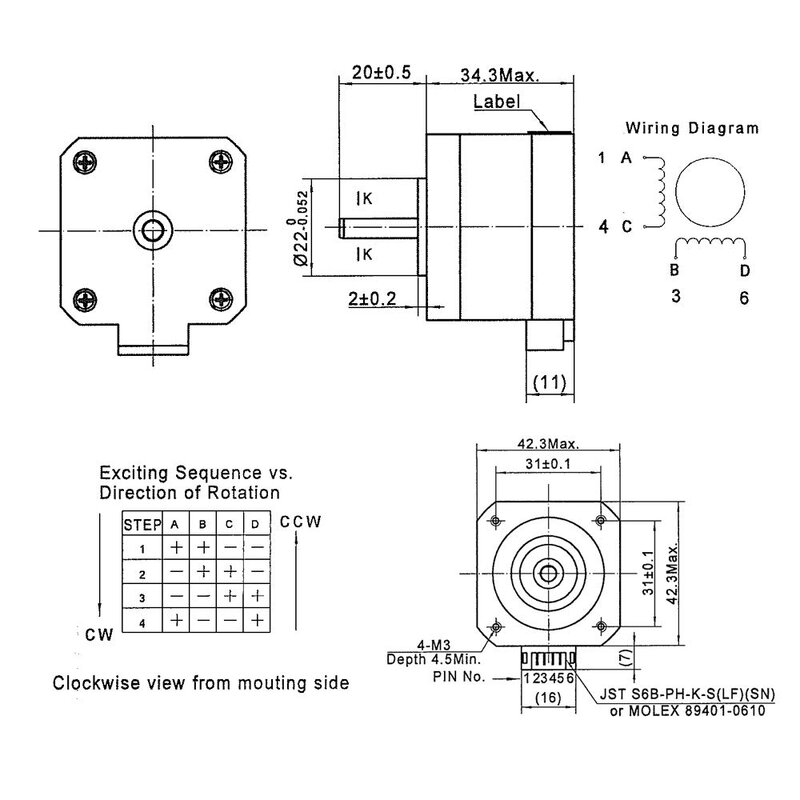
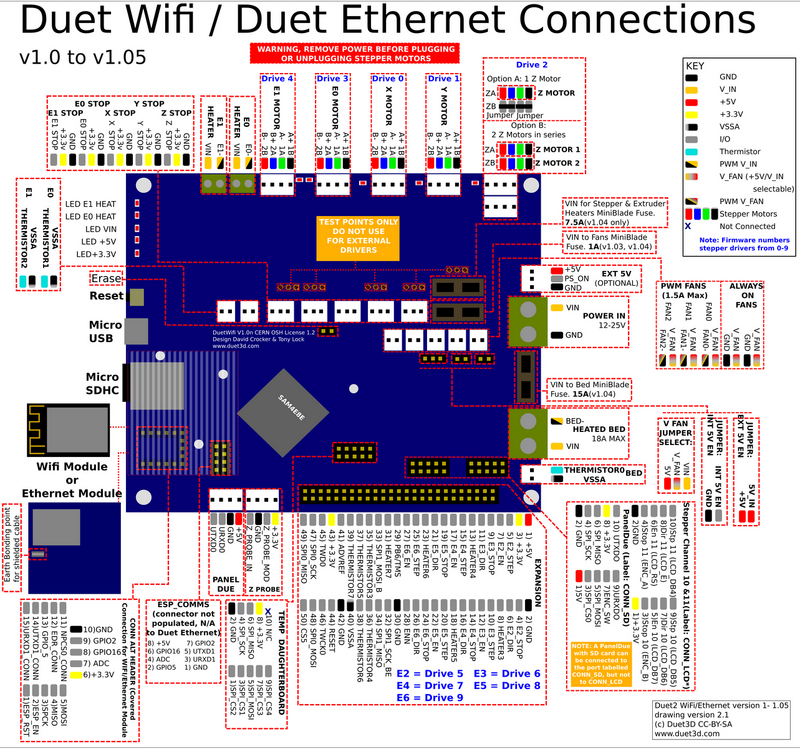
The kicker? After all of that, the Z motors were going bassackwards. So I learned how to edit the config.g file to change that. I just hit "Home all" again after 24 hours have passed, and it all worked just fine. Le sigh. I probably don't need to match the z motors any closer than I have, but I just ordered 2 42-38 motors. I want the extra ooohmp because that direct drive extruder is a bit heftier than the stock hot end.
Oh what a tangled web we weave when we try to upgrade our printer 3D. -Anon
Somewhere in all of this, I rewired a cable backward and when I went to re-terminate, and then followed that sequence for all the stepper motor cables. I was uber frustrated, wasn't having fun, and had plenty of other stuff to do. When I got too frustrated, I simply did something else or moped a bit and came back to it. Late in the day, I finally arrived at this...
I figured it out after a lot of trial and error and then relying on the following two documents, which I can now easily find since I'm posting them here...
The kicker? After all of that, the Z motors were going bassackwards. So I learned how to edit the config.g file to change that. I just hit "Home all" again after 24 hours have passed, and it all worked just fine. Le sigh. I probably don't need to match the z motors any closer than I have, but I just ordered 2 42-38 motors. I want the extra ooohmp because that direct drive extruder is a bit heftier than the stock hot end.
Oh what a tangled web we weave when we try to upgrade our printer 3D. -Anon
Back on track, and I solved the elephant foot issue and am printing at 80 mm/sec.
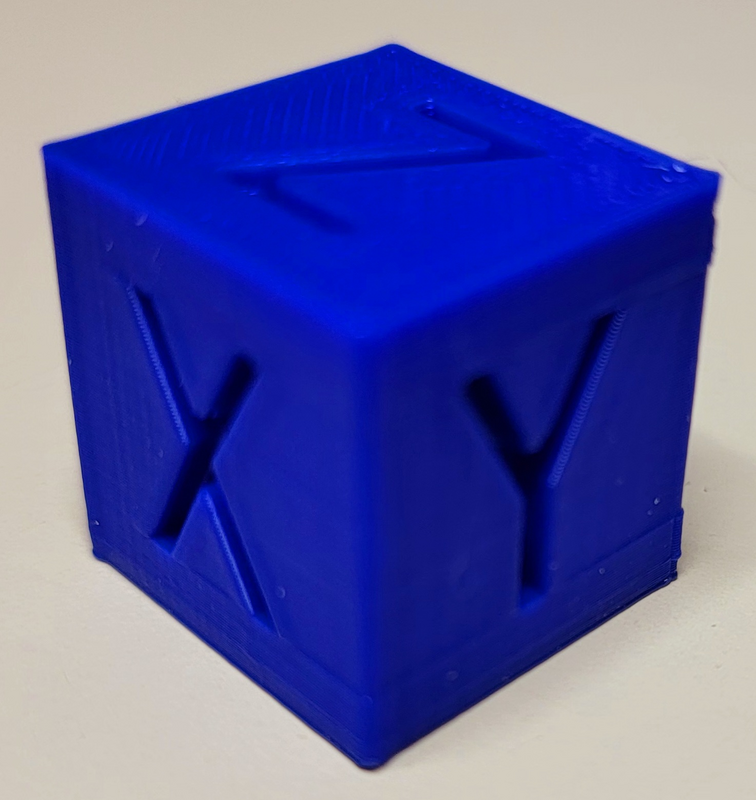
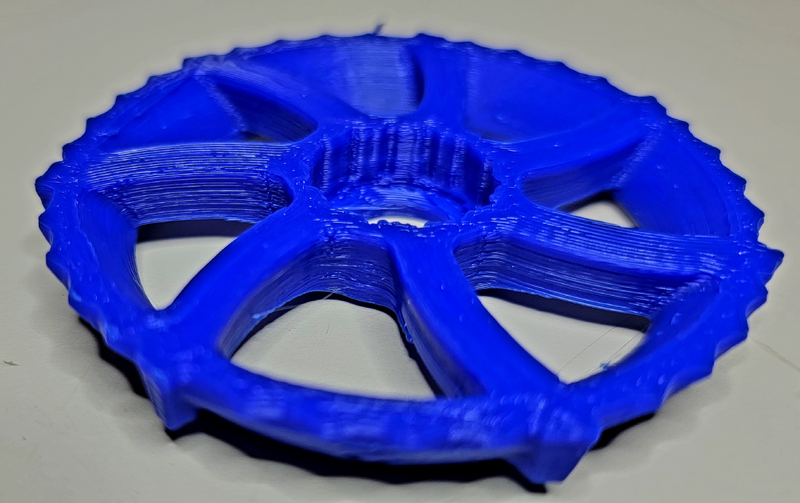
Now it's fun again...
I designed this bracket bask in September 2019 when I was having issues with my printer. I printed it out today but the socket didn't fit. A bit of measuring and it was apparent the printer faithfully executed my poor design. I had designed this in Onshape, and as I tried to adjust the sketch, all the extrusions became unworkable. So Ideleted most of it and in just a few minutes had a much better redesign with support in the corner. The original was prone to breakage with a small bump but this feels solid. The first print was a tad small, but I designed it so I only had to adjust two values to change the entire opening for the socket. I added a bit more beveling on all of the inner holes and this print was perfect. A quick tapping of two holes and this will be ready to mount. I use an LED bulb with an NC momentary switch, so it will illuminate when I open a cabinet or closet door. The socket is a couple of bucks, the bulb just a dollar, and I have about fifty cents in the switch. It's a cheap solution to aid aging eyes and it's a piece I cannot buy.
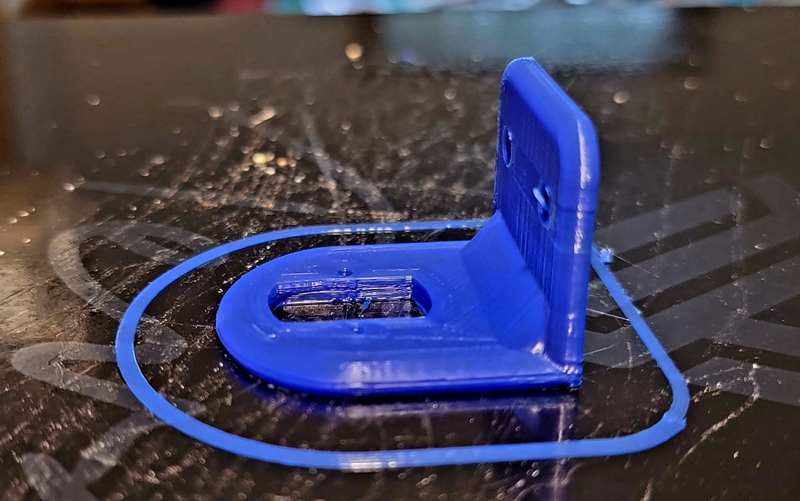

The one on the left broke with just a bit of pressure. The one on the right is solid.
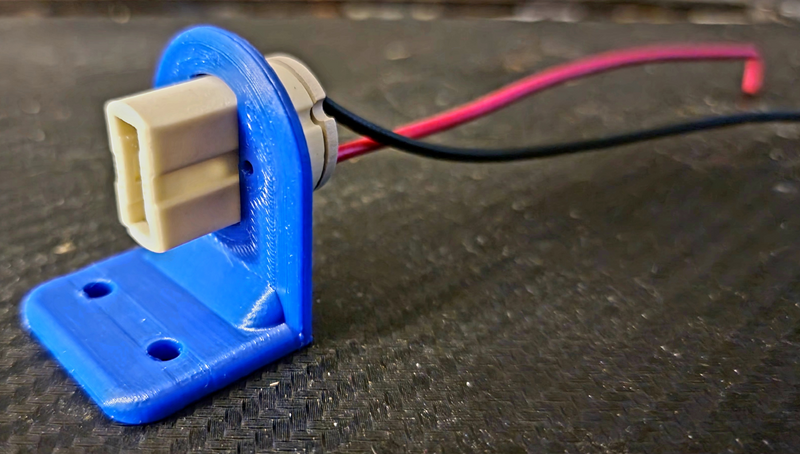
The socket slides in with just a bit of friction. Perfect.
I designed this bracket bask in September 2019 when I was having issues with my printer. I printed it out today but the socket didn't fit. A bit of measuring and it was apparent the printer faithfully executed my poor design. I had designed this in Onshape, and as I tried to adjust the sketch, all the extrusions became unworkable. So Ideleted most of it and in just a few minutes had a much better redesign with support in the corner. The original was prone to breakage with a small bump but this feels solid. The first print was a tad small, but I designed it so I only had to adjust two values to change the entire opening for the socket. I added a bit more beveling on all of the inner holes and this print was perfect. A quick tapping of two holes and this will be ready to mount. I use an LED bulb with an NC momentary switch, so it will illuminate when I open a cabinet or closet door. The socket is a couple of bucks, the bulb just a dollar, and I have about fifty cents in the switch. It's a cheap solution to aid aging eyes and it's a piece I cannot buy.
The one on the left broke with just a bit of pressure. The one on the right is solid.
The socket slides in with just a bit of friction. Perfect.
The Ruttmeister
Contributor
Nice.
In Fusion360 I normally model the threads then offset them 0.1mm outwards.
For FDM and SLA that's normally enough to get a working tolerance off the machine.
In Fusion360 I normally model the threads then offset them 0.1mm outwards.
For FDM and SLA that's normally enough to get a working tolerance off the machine.
Thanks for the kind words.Nice.
In Fusion360 I normally model the threads then offset them 0.1mm outwards.
For FDM and SLA that's normally enough to get a working tolerance off the machine.
I haven't figured out threads yet in Onshape, but the two are quite similar. However, I do own a rather extensive set of taps, dies, and I'm not afraid to use them. I used a 3x12 socket head screw to attach the socket. Here are the fiiles on Thingiverse: G9 Socket Bracket by NetDoc
Similar threads
- Replies
- 0
- Views
- 1,769
- Replies
- 9
- Views
- 4,276
- Replies
- 6
- Views
- 734



