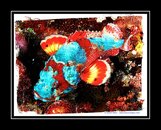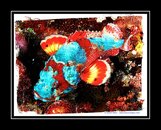I'll throw a completely different idea out.
First, I'm an Apple user with the wife having an iPad, we have two iPhone and an iMac 27" Retina display desktop. I also have a late 2014 old MacBook Air 11" laptop which is very light and small which I've traveled all over the world with.
For some upcoming land plus additional dive trips I'm seriously thinking of just bringing an iPhone and several memory cards. I'll swap cards every second day or so locking them so I won't overwrite the data. I may buy a tiny back up drive also.
Both my compact Canon G7X II and iPhone can transfer pics to an iPhone. I can edit with the native Apple Photos App or free Snapseed App. If near Wifi I can share a few photos to the internet or email them to friends and family.
Once back home I'll download cards to my larger 27" iMac retina display desktop computer. It's a lot easier to edit and save the best ones from a trip.
Having the small MacBook Air 11" laptop has been good to reply to emails, etc. but these days I travel to enjoy myself versus spending time on a computer.
For editing I continue to use Apple's FREE Photos software for still photos. It's gotten better with each generation and is easy to transfer photos all over to any Apple product.
Videos which I shoot some may force me to learn iMovie.
So much software takes too long to learn, is expensive and have kept me from buying additional software.
One inexpensive "art type" software called Smart Photo Editor has been fun to create new ideas as I have thousands (literally) of "standard" underwater pictures after decades of diving.
My advice would be maybe buy a tablet (iPad or ???) or do my memory card / smartphone plan. Traveling light is the way to go these days in my opinion!
David Haas