Advanced Formatting & Articles
Overview
ScubaBoard's ongoing effort to encourage members to write "article quality" threads has new support with several advanced formatting capabilities in the ScubaBoard 2021 upgrade. We are no longer limited to specially formatted articles on our home page thanks to the ScubaBoard Articles forum under the Best of ScubaBoard category.
We are no longer limited to specially formatted articles on our home page thanks to the ScubaBoard Articles forum under the Best of ScubaBoard category. The ScubaBoard Knowledge Base is another forum that showcases longer and more complex threads
The ScubaBoard Knowledge Base is another forum that showcases longer and more complex threads Frequently Asked Questions is another forum that takes advantage of ScubaBoard's new article-quality features
Frequently Asked Questions is another forum that takes advantage of ScubaBoard's new article-quality features Nearly all of the article-quality formatting features are available to any member that wants to use them.
Nearly all of the article-quality formatting features are available to any member that wants to use them. Some forums now support 30,000 characters/post for Post #1 instead of the typical 10,000 characters/post.
Some forums now support 30,000 characters/post for Post #1 instead of the typical 10,000 characters/post.Please contact any ScubaBoard Staff member if you would like to write an Article and need assistance.
The Audience
ScubaBoard readers can range from people thinking about becoming a diver to the most accomplished divers, engineers, and hyperbaric scientists in the world. Somewhere between those two extremes will be your target audience, but you need to consider the entire range.You should write as though you are talking to your target audience; but remember that EVERYONE will be eavesdropping; for years to come. Consider including brief warnings for readers without the training and links for anyone interested in learning more. Would you want your child to read a causal online conversation between experienced Trimix rebreather divers just before taking a discover Scuba class? How about a couple of saturation divers discussing their 1,200'/365M lockouts?
Threads don't need to the "last word" on the topic. People don't come to ScubaBoard to read books. There are plenty of Websites for academic papers, encyclopedic works, and instruction manuals... that's not our goal. Readers expect a friendly conversational style and to read Replies for additional information.
ScubaBoard readers are worldwide. Here are some suggestions to consider:
- Avoid slang phrases that are uncommon in diving unless the context is obvious or you add a link that explains them.
- Not all readers are native English speakers.
- Readers represent all ages (capable of reading), educational levels, and genders.
- Most Americans use Imperial units while the rest of the world has standardized on the Metric system. Consider displaying values in both units.
- Many readers may not be divers yet. Consider including links to other Web pages when using words or phrases that may not be understood by the non-diving population.
- Diving can be very dangerous without adequate training. Potentially thousands of people will read your thread that lack the training necessary to use equipment or practices you are addressing. Consider adding safety warnings so all readers recognize the minimum recommended training.
Don’t be Afraid of Formatting
We are not distributing ScubaBoard on paper and shipping all over the world so there is no reason to avoid what publishers call "white space"."Walls of Text" is Internet slang for intimidatingly large blocks of writing. They are characterized by minimal paragraph breaks, font variation, and white space.
On the other extreme, avoid pointless and inconsistent formatting that can make your post look like a ransom note.
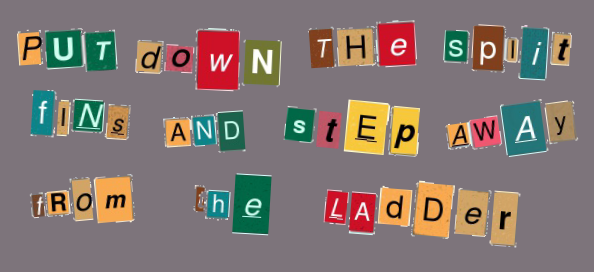
The Hook
The hook is a basic writing concept that captures your reader's attention, which is an especially important tool for Internet posts due to short attention spans. It can take many forms including an image, statement, question, or quotation.Thread Title
Perhaps even more important than the hook is the bait, better known as the Thread Title. The title is the first thing that readers will see and largely determines if they will click on it or not. It deserves a lot of consideration. New in ScubaBoard 2021
New in ScubaBoard 2021These new native formatting features are especially useful when writing Articles:
Articles Thread Format
This upgrade introduces a special thread format called Articles, which is configured in specific forums including the ScubaBoard Articles, ScubaBoard Knowledge Base, and Frequently Asked Questions forums. The major advantages of an "Articles" thread format include:
- The limit is increased 3x, from 10,000 character/thread to 30,000 characters. That includes spaces and BB code formatting.
- Like this thread, the first post has the poster's information at the bottom of Post #1, giving special appearance compared to normal first posts on ScubaBoard.
- Note that it is still limited to 10 images/post.
 Remember: Not all forums support all forum types.
Remember: Not all forums support all forum types.Design for thumbnails
Think about what your thread looks like in mouseover thumbnails and when it is unfurled. A bunch of images are eye-catching in your actual thread but may be lost when people look at these — which is when most people make the decision to click or skip. Also think about what it looks like in a Google search, which is where ScubaBoard gets the most traffic beyond our regular. Here is a mouseover thumbnail:Here is the same thread unfurled:
Info - O-rings for Divers
1: O-rings for Divers Question: I'm a recreational diver. Why should I care about O-rings? Answer: For starters, an O-ring failure could empty your Scuba tank in about a minute. (Table Reprinted by permission) This table appeared in Life Ending Seconds, 3000 to Zero in 72 Seconds, Advanced...
This is the same thread in a Google search:
Pre-Formatted Headers
Automatically formatted headers can now be selected from the menu:
Image Resizing & Text Wrap-around
This somewhat annoying animated Smilie says it all: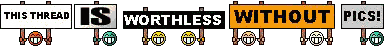
A good image may not save 1000 words, but close and it adds tremendous visual interest to you thread.
A Friendly Reminder...
Tables
FAQ - Tables
Tables :FAQnew: New in ScubaBoard 2021 Click & drag to select the number of rows and columns you want in your table. There are times when a table is required in a post to communicate the information you need. The Insert table tool makes a complex task fairly simple: Fill in the cells...
Custom Formatting BB Codes
BB codes are very similar to formatting tags used in the HTML programing language. They are basically a "wrapper" that turns on the formatting at the beginning or your text and at the end to turn the special formatting off.Subscript & Superscript
Subscripts and superscripts can make your post look more professional. The minor disadvantage of using subscripts and superscripts is they slightly increase line spacing in a paragraph. Many members use a reduced font size for subscripts, which isn't bad for some applications such as HeO2 or H2O. It is less desirable for things like Cv for Flow Coefficient.Examples of subscripts and superscripts
Examples of [SUB]subscripts[/SUB] and [SUP]superscripts[/SUP]Tooltips
Have you ever been conflicted when writing in a more advanced forum because some readers might be lost by the jargon and acronyms? Example:The best tool for a survey like that is a DPV.
Now imagine that sentence in a larger paragraph. You really don't want to distract your advanced readers by cluttering it up with something like this:
The best tool for a survey like that is a DPV (Diver Propulsion Vehicle).
That is what ScubaBoard's Tooltip is intended for. Allowing the cursor to mouseover the dark blue text will pop a "Tooltip". Also notice that a mouseover of a link like in the previous sentence will show an underline and the tooltip below will not. Example:
The best tool for a survey like that is a DPV.
Here is the BB-code syntax for this example:
[sbtooltip="Diver Propulsion Vehicle"]DPV[/sbtooltip]Copy the above syntax, paste it into your post, and edit the RED text for your application.
Work in Progress & the Testing Forum
Most people prefer to begin writing in a word processing program before copying & pasting the body of text into the message editor. Unfortunately, not all formatting and images will transfer to ScubaBoard's editor properly. It can take more time than you can dedicate to one session on ScubaBoard to correct and refine.The solution is the Testing Forum. Any member can start a thread in the Testing Forum and edit it as time is available. The Work in Progress custom BB-code was written to support this work. Example:
Work in Progress...
[WIP]Your message here[/WIP]Big Quotes
This custom BB code emulates a typical "Big-quote" used in magazines for emphasis:“ This is the message you want to display in your big-quote. Note that the open and closed quotation marks are automatically included. ”
You can copy, paste, and edit the message in your post:
[BIGQUOTE]Enter your message.[/BIGQUOTE]Pull-Quotes
This custom BB code emulates a typical Pull-quote used in magazines for emphasis:“ There are old divers and there are bold divers, but there are no old bold divers. ”
[PULLQUOTE]Enter your message.[/PULLQUOTE]Special BB-codes for Multi-Post Threads
There are times when your Article will span more than one post. You can choose that option because the characters and/or number of images exceed the limits, or you want different posts to function like chapters that can be linked to. Example:Info - O-rings for Divers
1: O-rings for Divers Question: I'm a recreational diver. Why should I care about O-rings? Answer: For starters, an O-ring failure could empty your Scuba tank in about a minute. (Table Reprinted by permission) This table appeared in Life Ending Seconds, 3000 to Zero in 72 Seconds, Advanced...
Place at the top of Post #2+
[prev].[/prev]This will display:
Continued from previous post
Place at the bottom of posts that are continued:
[next].[/next]This will display:
Continued in the next post
Place at the end of last post:
[end].[/end]This will display:
End of Multipart post
Related FAQs:
A Friendly Reminder...
Introduction to BB Codes
FAQ - Introduction to BB Codes
Introduction to BB Codes BB codes (Bulletin Board) are hidden "tags" that start and stop formatting text and images in posts. Members can easily get by with little or no knowledge of BB codes but understanding them is helpful to perform more advanced formatting. Most BB codes are similar to...
ScubaBoard's Message Editor
FAQ - ScubaBoard's Message Editor
ScubaBoard's Message Editor Anyone familiar with word processing programs will be pretty comfortable with ScubaBoard's Message Editor. There are quite a few significant enhancements to this thread might be helpful to old salts as well as new members. :FAQnew: New Features in ScubaBoard 2021...
Unfurled links to ScubaBoard posts
FAQ - Unfurled links in ScubaBoard posts
Unfurled links in ScubaBoard posts This is one of my favorite new features in ScubaBoard 2021. Unfurling simplifies including links to other posts in ScubaBoard or any publicly accessible site on the Web. What is an unfurled link? Here is one inside ScubaBoard...
Headers & Font Sizes
FAQ - Headings & Font Sizes
Headings & Font Sizes :FAQnew: New in ScubaBoard 2021 Headings Headings is a new feature that makes it easy to format three levels of headings. This replaces having to combine Bold and Font size formats. Font Size Members will notice that the font size menu has changed. Font values on the...
Inserting Images
FAQ - Inserting Images in Posts
Inserting Images in Posts A picture is worth a thousand words Or, as @The Chairman would say:useless: The first step is finding an image you want to include in you post. Images that are already on the Internet can be copied and pasted into into your post. Right-Click on a PC, or...
Image Resizing & Text Wrap-around
FAQ - Inserting Images in Posts
Inserting Images in Posts A picture is worth a thousand words Or, as @The Chairman would say:useless: The first step is finding an image you want to include in you post. Images that are already on the Internet can be copied and pasted into into your post. Right-Click on a PC, or...
Screen Capture Tools
FAQ - Screen Capture Tools
Screen Capture Tools Have you ever seen an image in your Internet Browser or elsewhere on you computer screen that you wanted to include in a post on ScubaBoard? It is really easy with these screen capturing tools. :FAQwindows: Microsoft Windows 10 Snip & Sketch is included in Windows 10 and...
Symbols, Formulas, & Complex Tables
FAQ - Symbols, Formulas, & Complex Tables
Symbols, Formulas, & Complex Tables Displaying a simple text messages in ScubaBoard is a pretty straight forward process -- at least for members with their computers configured for the English language. The characters that can directly be typed, or modified by the Shift key, are known as ASCII...
Add Links in a Post
FAQ - Add Links in a Post
Add Links in a Post The first step is to find the Web page you want to include a link to in your post. This example is for a post on ScubaBoard, but you can also go to any Web page and copy the URL from the address bar on your Internet Browser. Move your mouse pointer over the "Share a post"...
Use Report to correct broken links, typos, or make suggestions.



