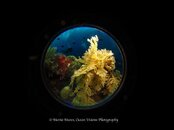Layla
Contributor
Canon S95, Canon housing, 2 x S2000
Well, I got the Bugeye, and took it to Komodo with me and got some really terrible pictures :depressed:
Everything was out of focus
From the other threads I've read, I have gathered:
use F8
zoom right out
need lighting
get really close
will get blurred edges
screw the lens in as far as it goes
Then it struck me this morning - am I supposed to put the camera on macro setting?
What are those dots down the barrel of the lens, does that mean anything?
Thanks very much
Layla
Well, I got the Bugeye, and took it to Komodo with me and got some really terrible pictures :depressed:
Everything was out of focus
From the other threads I've read, I have gathered:
use F8
zoom right out
need lighting
get really close
will get blurred edges
screw the lens in as far as it goes
Then it struck me this morning - am I supposed to put the camera on macro setting?

What are those dots down the barrel of the lens, does that mean anything?

Thanks very much
Layla