TheRealScubaSteve
Contributor
Can someone tell me why these two URLs have a different layout? I'd like to insert a link such as the first but I only ever seem to get a hyperlink to show up.
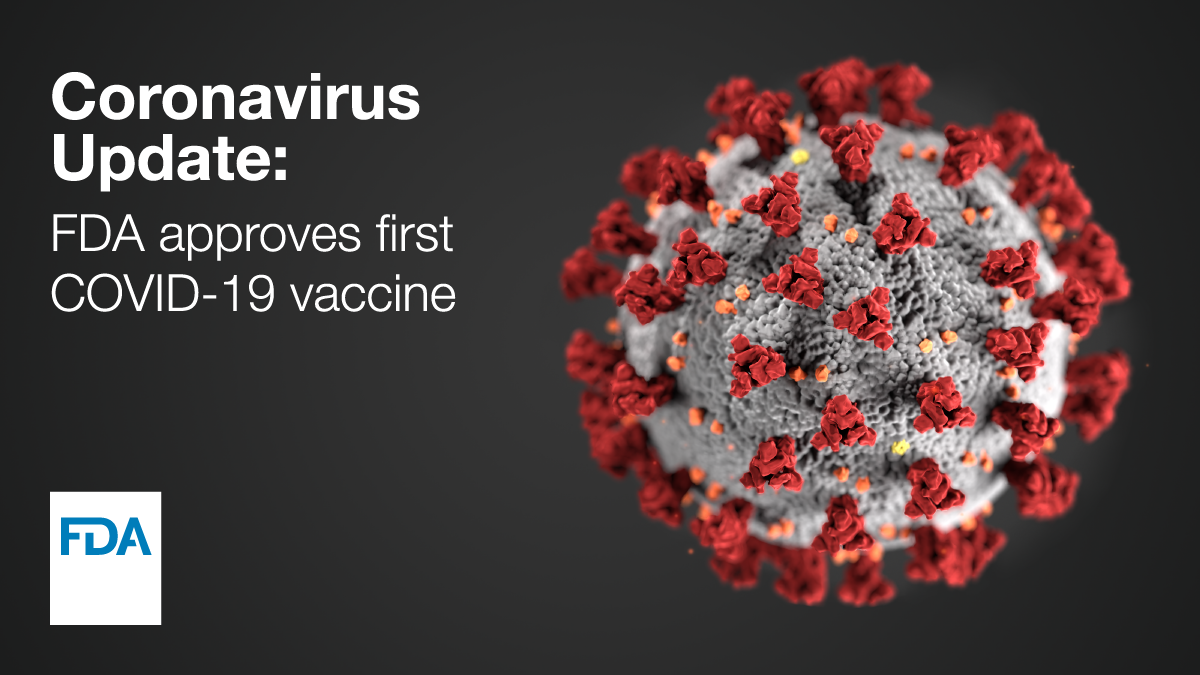
 www.fda.gov
www.fda.gov
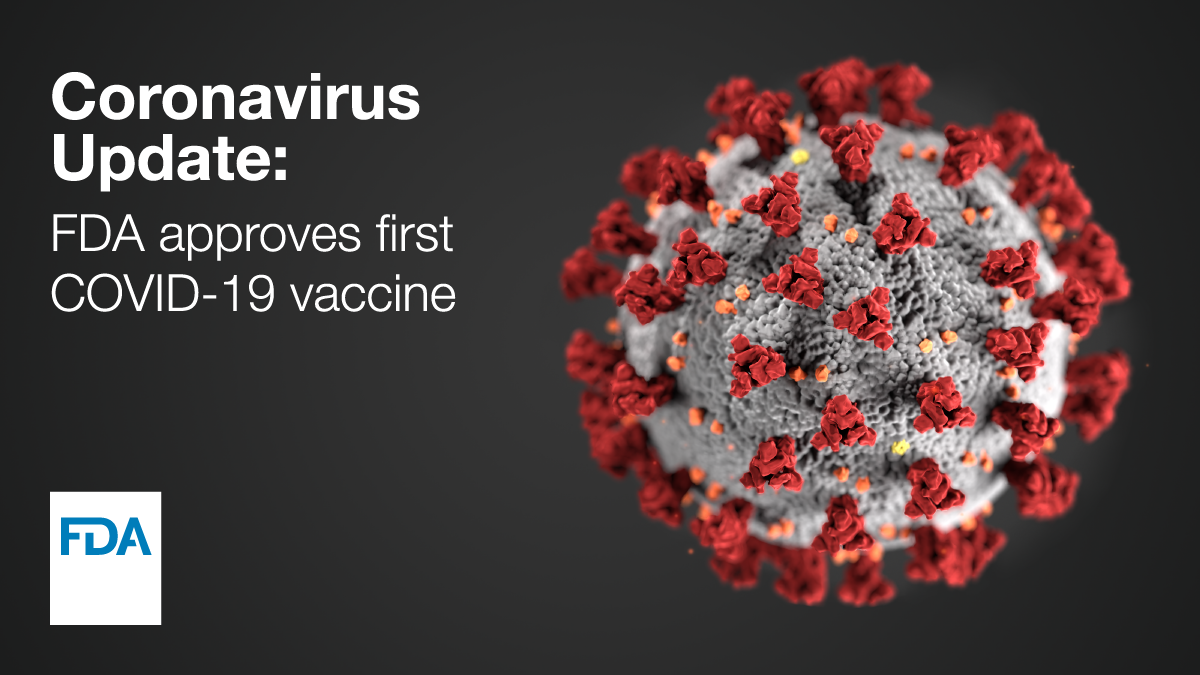
FDA Approves First COVID-19 Vaccine
FDA approved the first COVID-19 vaccine, now marketed as Comirnaty, for the prevention of COVID-19 disease in individuals 16 years of age and older.




