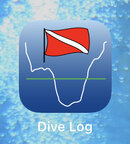Does any know if you can import Shearwater Cloud Desktop into Diving Log?
Have been able to import Shewater Desktop into Diving Log, however now need to use Shearwater Cloud Desktop.
Would be curious to know as well, couldn't find a way to export the data anywhere.