ScubaBoard's Message Editor
Anyone familiar with word processing programs will be pretty comfortable with ScubaBoard's Message Editor. There are quite a few significant enhancements to this thread might be helpful to old salts as well as new members.
 New Features in ScubaBoard 2021
New Features in ScubaBoard 2021
The editor window is very similar but is expanded to support all the new features and more easily adjust to all the different size and resolution devices in use — from small phones to big high-resolution monitors on desktop computers.
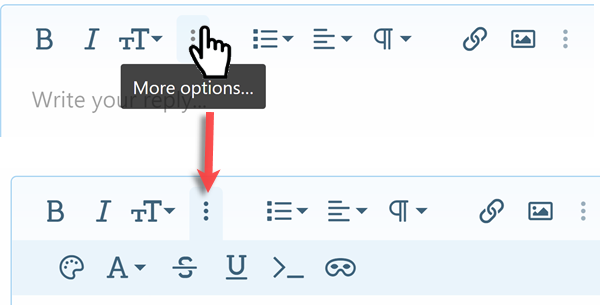
The entire menu can show on one line when the display allows:

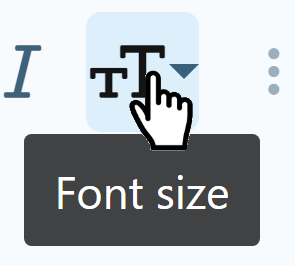
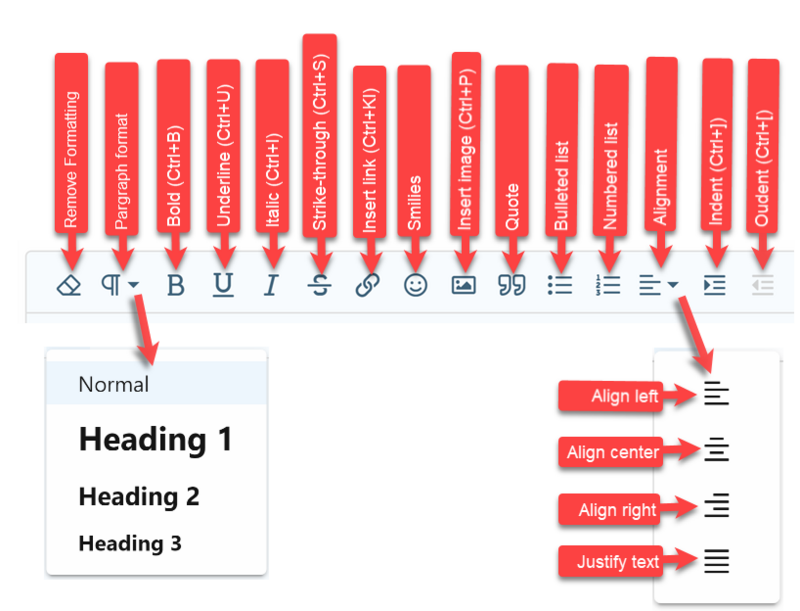
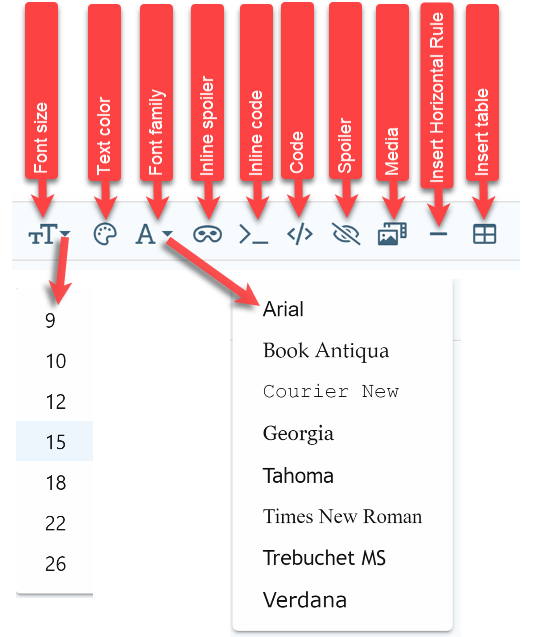
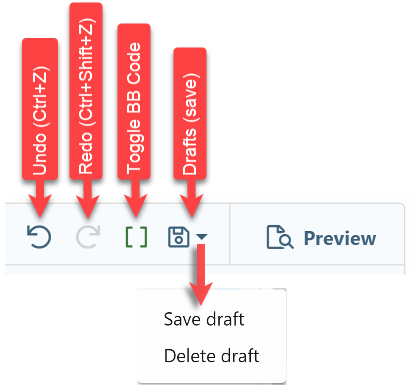
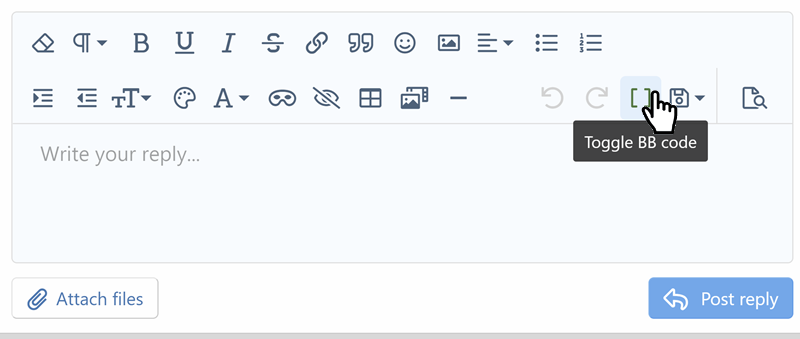
Clicking that will switch to this mode, where most menu icons disappear. Just click it again to go back the the WYSIWYG mode.
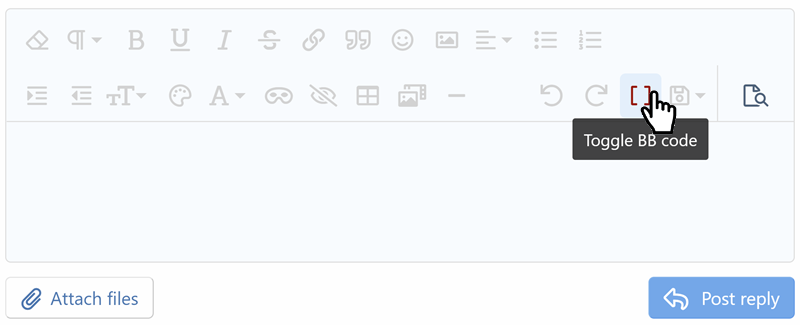
The Outdent icon removes intent BB-codes. Highlight a text and click intent one or more times. The Outdent icon will go from grayed-out to normal brightness so you can remove one or more sets of
Experimenting & Learning
You can start a thread in the Testing Forum to experiment with the editor without showing up on New Posts lists or being indexed by Internet Search Engines. It's technically not "private" but nothing will bring your posts to the attention of members, or the entire Internet, so feel free to play with all the options.
You can ask for help in Site Support if you get stuck; that's what it is for.
 scubaboard.com
scubaboard.com
See related FAQ threads:
 scubaboard.com
scubaboard.com
 scubaboard.com
scubaboard.com
 scubaboard.com
scubaboard.com
 scubaboard.com
scubaboard.com
 www.scubaboard.com
www.scubaboard.com
 scubaboard.com
scubaboard.com
 scubaboard.com
scubaboard.com
 www.scubaboard.com
www.scubaboard.com
Anyone familiar with word processing programs will be pretty comfortable with ScubaBoard's Message Editor. There are quite a few significant enhancements to this thread might be helpful to old salts as well as new members.
 New Features in ScubaBoard 2021
New Features in ScubaBoard 2021The editor window is very similar but is expanded to support all the new features and more easily adjust to all the different size and resolution devices in use — from small phones to big high-resolution monitors on desktop computers.
Variable Menu Displays
A vertical ellipsis icon will appear on your toolbar when the the menu must be truncated to fit your display. Example:The entire menu can show on one line when the display allows:
Toolbar Icon Tooltips
Tooltips will display when you allow your mouse pointer to hover over each icon giving you a hint what it does. Example:The Editor's Icons:
The following is an overview of the toolbar's icons.Left side Toolbar Group
Middle Toolbar Group
Right side Toolbar Group
BB-Code Toggle Modes
This is on menu button that may confuse some members. This is the default view:Clicking that will switch to this mode, where most menu icons disappear. Just click it again to go back the the WYSIWYG mode.
A word about Outdent
This is example of Indented text:"Now is the time for all good men to come to the aid of their country.”
– Charles E. Weller
The Outdent icon removes intent BB-codes. Highlight a text and click intent one or more times. The Outdent icon will go from grayed-out to normal brightness so you can remove one or more sets of
[INDENT] and [/INDENT]Similar to Word Processing Software
The ScubaBoard editor has a lot in common with word processing software like Microsoft Word. More than half of the functions requires selecting the text before clicking on a formatting icon.Experimenting & Learning
You can start a thread in the Testing Forum to experiment with the editor without showing up on New Posts lists or being indexed by Internet Search Engines. It's technically not "private" but nothing will bring your posts to the attention of members, or the entire Internet, so feel free to play with all the options.
You can ask for help in Site Support if you get stuck; that's what it is for.
What is BB-Code?
BB-codes are the special, usually hidden, tags the controls formatting.FAQ - Introduction to BB Codes
Introduction to BB Codes BB codes (Bulletin Board) are hidden "tags" that start and stop formatting text and images in posts. Members can easily get by with little or no knowledge of BB codes but understanding them is helpful to perform more advanced formatting. Most BB codes are similar to...
See related FAQ threads:
FAQ - Headings & Font Sizes
Headings & Font Sizes :FAQnew: New in ScubaBoard 2021 Headings Headings is a new feature that makes it easy to format three levels of headings. This replaces having to combine Bold and Font size formats. Font Size Members will notice that the font size menu has changed. Font values on the...
FAQ - Adding Lists
Adding Lists It is easy to add bulleted and numbered lists to you post. You can start the list by clicking on the type of list and typing, or convert a list by selecting the list and clicking the menu button. Bulleted lists Numbered lists Indented lists Lists distinguished by symbols...
FAQ - Tables
Tables :FAQnew: New in ScubaBoard 2021 Click & drag to select the number of rows and columns you want in your table. There are times when a table is required in a post to communicate the information you need. The Insert table tool makes a complex task fairly simple: Fill in the cells...
FAQ - Symbols, Formulas, & Complex Tables
Symbols, Formulas, & Complex Tables Displaying a simple text messages in ScubaBoard is a pretty straight forward process -- at least for members with their computers configured for the English language. The characters that can directly be typed, or modified by the Shift key, are known as ASCII...
FAQ - Cut, Copy, & Paste
Cut, Copy, & Paste The Clipboard with Cut, Copy, & Paste is one of the most useful functions of modern computing devices. The concept was developed by PARC (Xerox's Palo Alto Research Center) and is an essential part of the Graphical User Interface (GUI). Cut, Copy, & Paste works about the...
FAQ - Add Links in a Post
Add Links in a Post The first step is to find the Web page you want to include a link to in your post. This example is for a post on ScubaBoard, but you can also go to any Web page and copy the URL from the address bar on your Internet Browser. Move your mouse pointer over the "Share a post"...
FAQ - What is a Spoiler?
What is a Spoiler? Click here to find out: :FAQnew: New in ScubaBoard 2021 Select the text you want to be hidden by a Spoiler and choose the type of spoiler with the menu button: Here are three variations: This is a simple spoiler button: This shows how to put a label in the spoiler...
FAQ - Introduction to BB Codes
Introduction to BB Codes BB codes (Bulletin Board) are hidden "tags" that start and stop formatting text and images in posts. Members can easily get by with little or no knowledge of BB codes but understanding them is helpful to perform more advanced formatting. Most BB codes are similar to...
Use Report to correct broken links, typos, or make suggestions.



