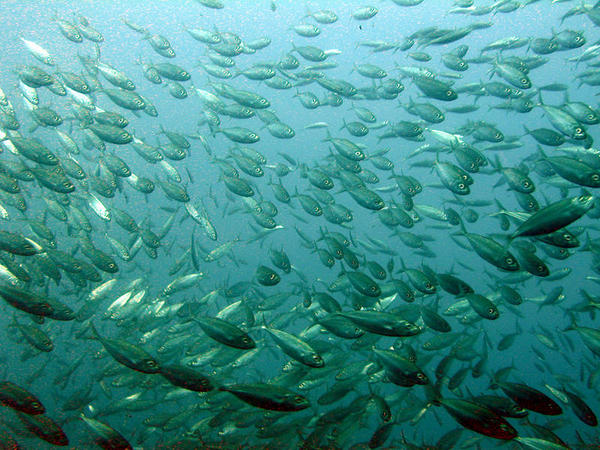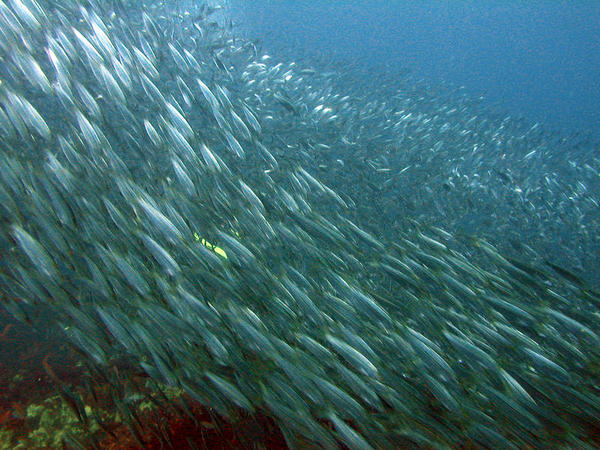I can do that! First, here's a link to an article written by Jeff Farris, aka Digital Diver, on getting started with Olympus Cameras. Jeff and his photos were very instrumental in my change to digital. This is the same advice I started with and I haven't found a reason to change any of it.
Olympus C-XOXO Primer
Now...to get TO those settings, I'll try to talk you through it. It's actually very easy. Wait...let me get my camera so I don't mess you up!

OK....
On the back of your camera, press the OK/menu button
Choose the Mode Menu.
Using the down arrow, go to the bottom of the menu to 'Setup'
Use the right arrow, you'll be at All Reset at the top of the Menu.
Use the right arrow again to chose which mode. Use right arrow again to chose Custom.
This is where you set the settings in Jeff's article. One clarification I have is setting the flash. The setting underneath the Internal Flash, the one with the lightening bolt and SLOW, set it to Slow1. Another is the 'Fill flash'. There is so fill flash mentioned. You want the single lightening bolt symbol.
A couple comments....
I seldom use the internal strobe at full power. The .-7 setting that Jeff suggests has worked very well for me as a rule. I do increase it for wider shots but for macro, anything higher and you'll fry those little creatures!
I use Auto focus all the time. I turn the monitor off during the dive if I'm not taking shots but as a rule it's on most of the time. I get a full 2 dives with juice left over off a set of 2000NiMH rechargeable batteries. YMMV
For my local dives, when I'm just taking pictures to try new stuff, or just putzing around I'll use HQ. I can still get a 5x7 print if I take something worth printing. But on a dive trip I use SHQ...you just never know what you'll get so be prepared!
If you need more specific help, let me know.



 I'm still kinds partial to C-4040's!
I'm still kinds partial to C-4040's!