brockbr
Contributor
Please Read the ENTIRE post before going to SITE
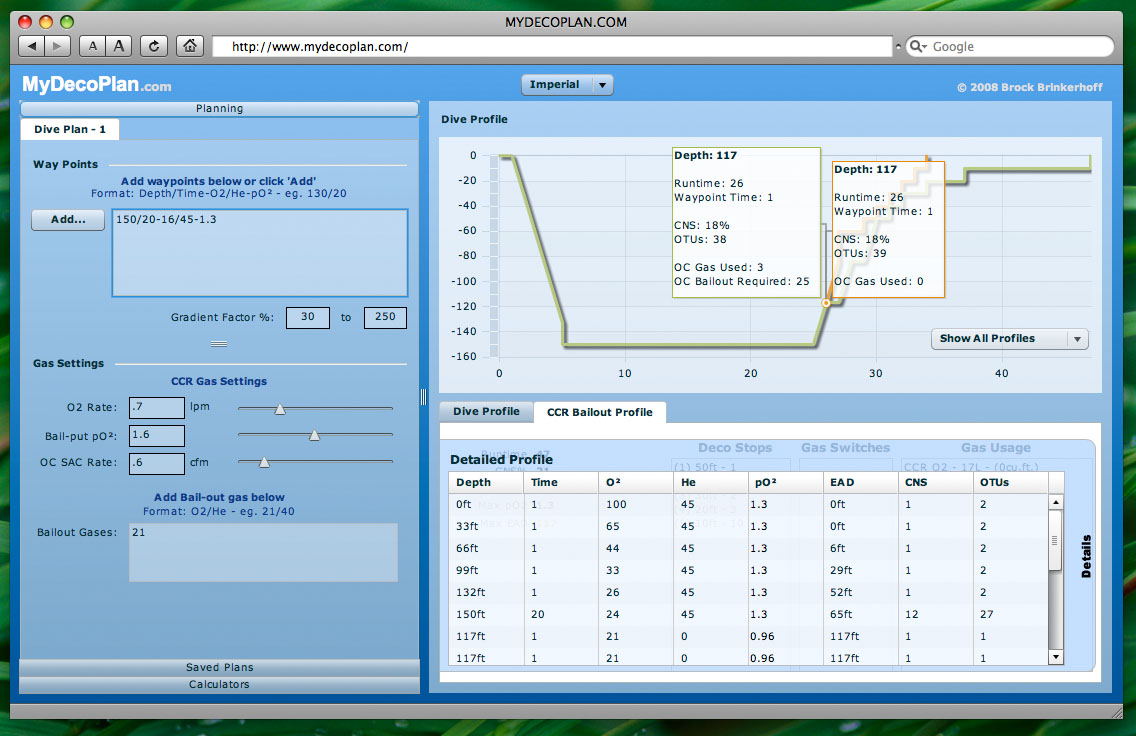
<< Moderators - This is NOT for sale, and is FREE - I wrote it for the general diving community - I am NOT a vendor and am NOT trying to sell ANYTHING >>
I am looking for people who genuinely want to help bang-on and test a piece of software I'm writing.
The software features are:
0) - The best feature is that its instant - If you change something, it shows the result right then. You can play what-if's to see the impact of time, depth and gas choices.
1) Runs on Mac, Linux & Windows
2) Doesn't need to be "Installed" - Adobe FlashPlayer required though.
3) Doesn't require an Internet connection - Can be run locally.
4) Its being written specifically to port to the ***iPhone***
5) Full decompression diving support. Currently supports the Buhlmann 16 compartment algorithm with Erik Baker's gradient factors. Has been specifically designed to allow plug-in decompression algorithms such as VPM/B.
6) Supports any gas mix of O2 & He. Can theoretically support any other gas (such as Neon) as well, but not fully exposed.
7) Full Open Circuit Planning
* Any mix of gases
* Allows any number of waypoints (depth/Time/Gas)
* Allows any number of decompression gases and mixes
* Computes gas usage overall and for each gas independently.
* Gives full timeline of gases, loading, CNS and OTU's
* Displays in waypoint time and runtime
8) Full CCR Planning with AUTOMATIC bailout planning!
* Allows any number of CCR waypoints (Depth/Time/Gas)
* Allows any number of BAILOUT gases, including mixes
* Supports a max bailout pO2 - The automatic bailout planning uses this to switch gases.
* Bailout is based on actual tissue loading at the worst possible time in the profile on CCR. This means that it specifically takes the loading of the CCR and swaps over to open circuit, and provides the actual calculations from there.
* Bailout decompression stops, gas usage, and changes are automatic
9) Full charting of the dive profiles
* Supports a complete chart showing the entire dive, along with an overlaid bailout plan if diving CCR.
* Chart supports tips over each dive point to show runtime, waypoint, CNS, OTUs etc.
10) User Interface for COPYING the data
* Specifically designed to allow you to copy the data generated such as deco stops, gas usage and entire profile details can be copy/pasted
11) Imperial/Metric
* Damn those yanks... I'm from the US, but I was smart enough to code most of it to be ft/meters independent (using BAR actually). However, in order to get a release out, I had to show one or the other, so I went with my native units. There WILL be a full metric version as that was my intent when I started it.
***READ THIS IF NOTHING ELSE***
I designed the "waypoint" entry so that people could quickly enter **and** change a dive leg. For example, if I wanted to plan a dive to 130 feet for 30 minutes, I could enter that as:
130/30
If I wanted to do the same dive on TriMix with 21/20, I would enter it:
130/30-21/20
If I was doing that dive on CCR with a set point of 1.0, I would enter:
130/30-21/20-1.0
Anyone who would like to help, please POST HERE so I can get a feel for how many people I can get.
Thanks!
MYDECOPLAN.COM
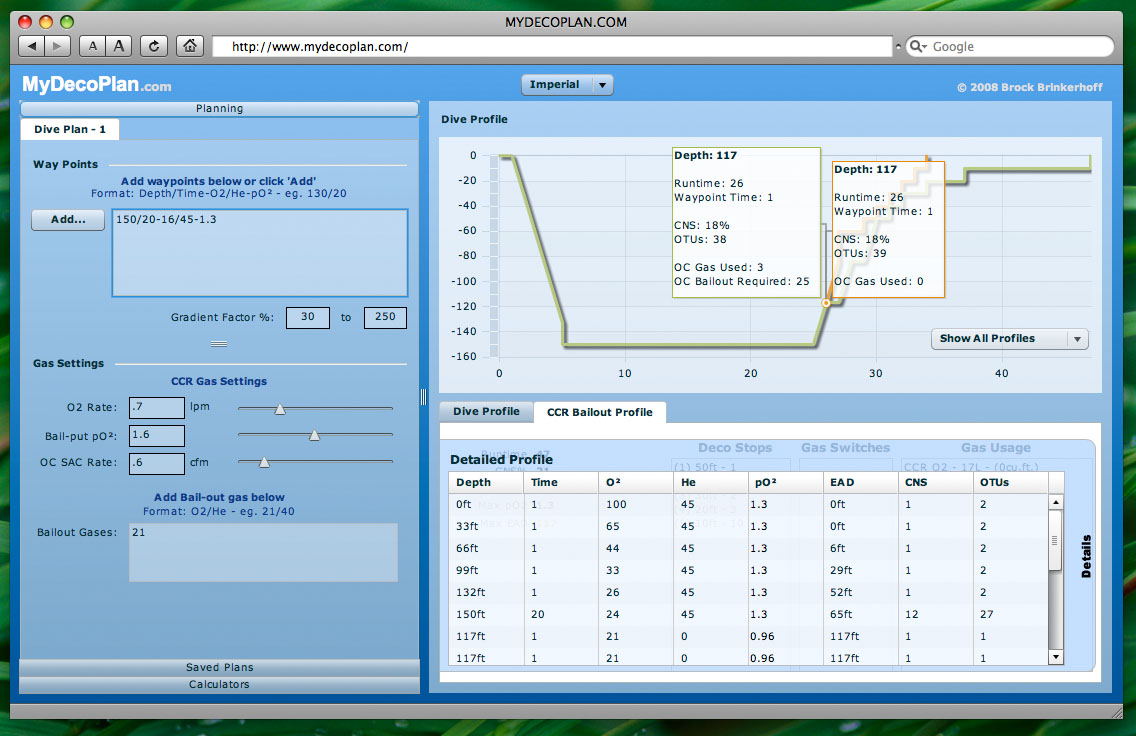
<< Moderators - This is NOT for sale, and is FREE - I wrote it for the general diving community - I am NOT a vendor and am NOT trying to sell ANYTHING >>
I am looking for people who genuinely want to help bang-on and test a piece of software I'm writing.
The software features are:
0) - The best feature is that its instant - If you change something, it shows the result right then. You can play what-if's to see the impact of time, depth and gas choices.
1) Runs on Mac, Linux & Windows
2) Doesn't need to be "Installed" - Adobe FlashPlayer required though.
3) Doesn't require an Internet connection - Can be run locally.
4) Its being written specifically to port to the ***iPhone***
5) Full decompression diving support. Currently supports the Buhlmann 16 compartment algorithm with Erik Baker's gradient factors. Has been specifically designed to allow plug-in decompression algorithms such as VPM/B.
6) Supports any gas mix of O2 & He. Can theoretically support any other gas (such as Neon) as well, but not fully exposed.
7) Full Open Circuit Planning
* Any mix of gases
* Allows any number of waypoints (depth/Time/Gas)
* Allows any number of decompression gases and mixes
* Computes gas usage overall and for each gas independently.
* Gives full timeline of gases, loading, CNS and OTU's
* Displays in waypoint time and runtime
8) Full CCR Planning with AUTOMATIC bailout planning!
* Allows any number of CCR waypoints (Depth/Time/Gas)
* Allows any number of BAILOUT gases, including mixes
* Supports a max bailout pO2 - The automatic bailout planning uses this to switch gases.
* Bailout is based on actual tissue loading at the worst possible time in the profile on CCR. This means that it specifically takes the loading of the CCR and swaps over to open circuit, and provides the actual calculations from there.
* Bailout decompression stops, gas usage, and changes are automatic
9) Full charting of the dive profiles
* Supports a complete chart showing the entire dive, along with an overlaid bailout plan if diving CCR.
* Chart supports tips over each dive point to show runtime, waypoint, CNS, OTUs etc.
10) User Interface for COPYING the data
* Specifically designed to allow you to copy the data generated such as deco stops, gas usage and entire profile details can be copy/pasted
11) Imperial/Metric
* Damn those yanks... I'm from the US, but I was smart enough to code most of it to be ft/meters independent (using BAR actually). However, in order to get a release out, I had to show one or the other, so I went with my native units. There WILL be a full metric version as that was my intent when I started it.
***READ THIS IF NOTHING ELSE***
I designed the "waypoint" entry so that people could quickly enter **and** change a dive leg. For example, if I wanted to plan a dive to 130 feet for 30 minutes, I could enter that as:
130/30
If I wanted to do the same dive on TriMix with 21/20, I would enter it:
130/30-21/20
If I was doing that dive on CCR with a set point of 1.0, I would enter:
130/30-21/20-1.0
Anyone who would like to help, please POST HERE so I can get a feel for how many people I can get.
Thanks!
MYDECOPLAN.COM




