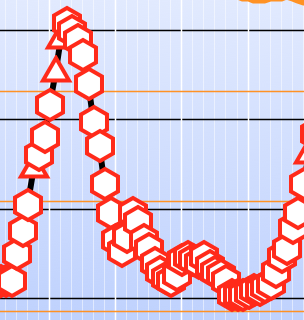Roger Meeker
New
Just a note to anyone out there working on a new 2017+ MBP with Divers Diary. I've done some troubleshooting and have everything syncing up great!
The new MBP's with the touch bar and USB-C require a "dongle" to connect a standard USB to USB-C. Many new PC's use this also. I've found some dongles that connect correctly, and some that do not appear to connect at all. If you're having trouble, try a different dongle. The Apple USB dongle would be a good start. I also have a Unitek 6-in-1 dongle that is working fine as well. Failure was a Aukey dongle. Just a FYI.
Remember to upgrade all versions of DD software and drivers when moving to a new computer. Sometimes the problems can happen with old versions not playing nice together. Moving over the data files is simple...just one file in your DD folder after you install. Open that file and all your old dives should be there.
Firmware updates are a good thing. My Matrix firmware update to 2.0 helped battery life out of the water considerably. It even has an option to "Shut Off" to save batt. DD has a super easy firmware update routine on the DC connection screen, upper right hand corner. Download and unzip the file to your computer, then update.
Mares Matrix... Lots of folks complaining about no connection. The 3 pins on the DC adapter tend to have a hard time making connection. I've found if I snap on the adapter, then press the DC onto the connector and wiggle it, "smash it down a bit", the connection seems to work. This is for charging as well as connecting to PC. Just a quick tip there, smash it down into the adapter (not hard, more of a wiggle).
Mares Puck Pro... Adapter works better here, just 2 pins to contact. Red light in the adapter means it's connected and ready to transfer. Green light when it's done. DD software also shows you when it's connected in the DC screen.
All for now. Getting excited about hitting a quarry next Thursday to get my big sis certified. Then 2 weeks and we're in Grand Turk and St. Thomas!
The new MBP's with the touch bar and USB-C require a "dongle" to connect a standard USB to USB-C. Many new PC's use this also. I've found some dongles that connect correctly, and some that do not appear to connect at all. If you're having trouble, try a different dongle. The Apple USB dongle would be a good start. I also have a Unitek 6-in-1 dongle that is working fine as well. Failure was a Aukey dongle. Just a FYI.
Remember to upgrade all versions of DD software and drivers when moving to a new computer. Sometimes the problems can happen with old versions not playing nice together. Moving over the data files is simple...just one file in your DD folder after you install. Open that file and all your old dives should be there.
Firmware updates are a good thing. My Matrix firmware update to 2.0 helped battery life out of the water considerably. It even has an option to "Shut Off" to save batt. DD has a super easy firmware update routine on the DC connection screen, upper right hand corner. Download and unzip the file to your computer, then update.
Mares Matrix... Lots of folks complaining about no connection. The 3 pins on the DC adapter tend to have a hard time making connection. I've found if I snap on the adapter, then press the DC onto the connector and wiggle it, "smash it down a bit", the connection seems to work. This is for charging as well as connecting to PC. Just a quick tip there, smash it down into the adapter (not hard, more of a wiggle).
Mares Puck Pro... Adapter works better here, just 2 pins to contact. Red light in the adapter means it's connected and ready to transfer. Green light when it's done. DD software also shows you when it's connected in the DC screen.
All for now. Getting excited about hitting a quarry next Thursday to get my big sis certified. Then 2 weeks and we're in Grand Turk and St. Thomas!