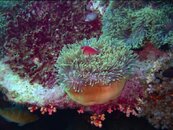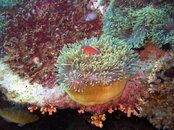Buadhai
Contributor
I recently installed CHDK on my Canon A1000IS. Although I practiced processing RAW photos quite a bit before my recent dive trip, I'm not happy with the results I obtained on that trip. The RAW photos seem rather dull and lack the depth of the JPEGs.
The JPEGs generally require a single click in GIMP using the "Diving Red Filter" script. The RAW photos take many minutes of fiddling.
What am I doing wrong?
In the attached files: processed RAW on the left, enhanced JPEG on the right.
The JPEGs generally require a single click in GIMP using the "Diving Red Filter" script. The RAW photos take many minutes of fiddling.
What am I doing wrong?
In the attached files: processed RAW on the left, enhanced JPEG on the right.