divermickey
New
I've been trying to connect to my now defunct Cobalt 1. The faceplate popped off a few weeks ago when pressurizing my kit, and I collected all the components & kept it dry. The screen does not illuminate, but when I plug it into my computer, it appears to connect to Atomics-Logbook (PC). I am hoping to grab the last few dives from the memory before recycling the e-waste.
Can charge the dive computer & read 4.1 volts at the battery test points under the screen on the PCBA, so it's got power, and the green check box on my computer seems to indicate it's still talking on the USB data port. However, I get this error message (it stalls on this screen):
Since I don't have the display on the dive computer, I cannot set it to "Connect to PC" mode. Can anyone help me with the magic button press sequence on the cobalt to get there?
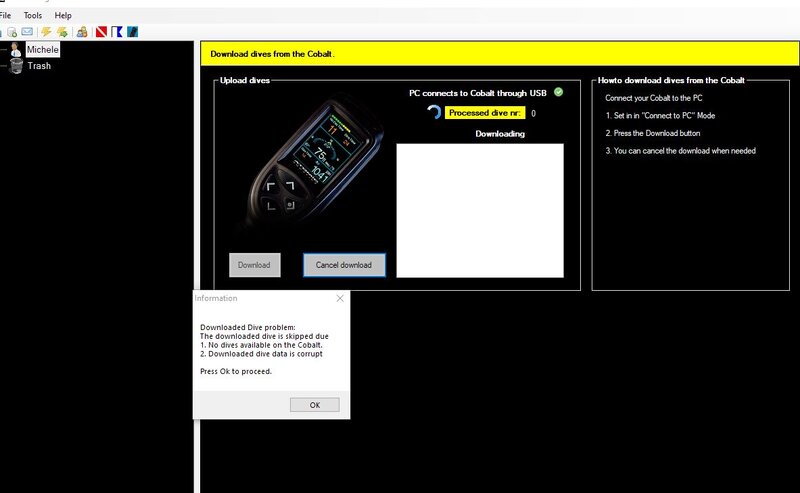
Can charge the dive computer & read 4.1 volts at the battery test points under the screen on the PCBA, so it's got power, and the green check box on my computer seems to indicate it's still talking on the USB data port. However, I get this error message (it stalls on this screen):
Since I don't have the display on the dive computer, I cannot set it to "Connect to PC" mode. Can anyone help me with the magic button press sequence on the cobalt to get there?



