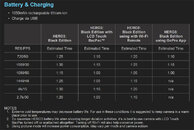And results are in
2.2 hours
720 60fps
1606 photos
leaving about 7.2gb on card
2.5 hours
1080 30fps
1791 photos
leaving about 5.2 gb on card
Now that I think about it it makes almost no difference between video only mode and video+photo mode.
2.2 hours
720 60fps
1606 photos
leaving about 7.2gb on card
2.5 hours
1080 30fps
1791 photos
leaving about 5.2 gb on card
Now that I think about it it makes almost no difference between video only mode and video+photo mode.