You can upload pictures, the face style is set but you can add a picture to run under it, the black is my phone held right up to my hand so no light leaks in (taking pictures of “black” items like a wet suit looks brown) and the orange is a close up of a dog training thing that I had handy.Are these faces supplied by SP only or can one modify them or ad pics on their own?
You are using an out of date browser. It may not display this or other websites correctly.
You should upgrade or use an alternative browser.
You should upgrade or use an alternative browser.
Scubapro Announces UNPRECEDENTED AGGRESSIVE MSRP Reductions for its Dive Computer Line!!!!
- Thread starter BoltSnap
- Start date
Please register or login
Welcome to ScubaBoard, the world's largest scuba diving community. Registration is not required to read the forums, but we encourage you to join. Joining has its benefits and enables you to participate in the discussions.
Benefits of registering include
- Ability to post and comment on topics and discussions.
- A Free photo gallery to share your dive photos with the world.
- You can make this box go away
You can upload pictures, the face style is set but you can add a picture to run under it, the black is my phone held right up to my hand so no light leaks in (taking pictures of “black” items like a wet suit looks brown) and the orange is a close up of a dog training thing that I had handy.
Did you download the new firmware that was just released few days ago?
I did, the first time I connected it said there was an update, so I started right off with the latest version.
Jim Agnew
New
Just picked up a G3. How do you change watch face? Like your black and orange versions. Thanks.So G3 has landed, wore it as a watch a few times but not diving until mid week.
I recall a while back when this item first came up there were some hard and serious comments about the giant S on the watch face, so this afternoon I wondered if something could be done about that; in its multi level menu there is a way to upload pictures and to use those as a watch face, a puppyView attachment 837698
Orange dial
View attachment 837699
Black dial
View attachment 837700
And a sealion
View attachment 837701
I guess it also matters how it performs as a computer so I’ll have to look into that this week.
Jim
It is ok to make mistakes, especially if you correct them and make your best to learn from them.
It is not ok to cover them up for years, fire the employees who raised a flag, and intimidate users who dare to complain that there is something wrong.
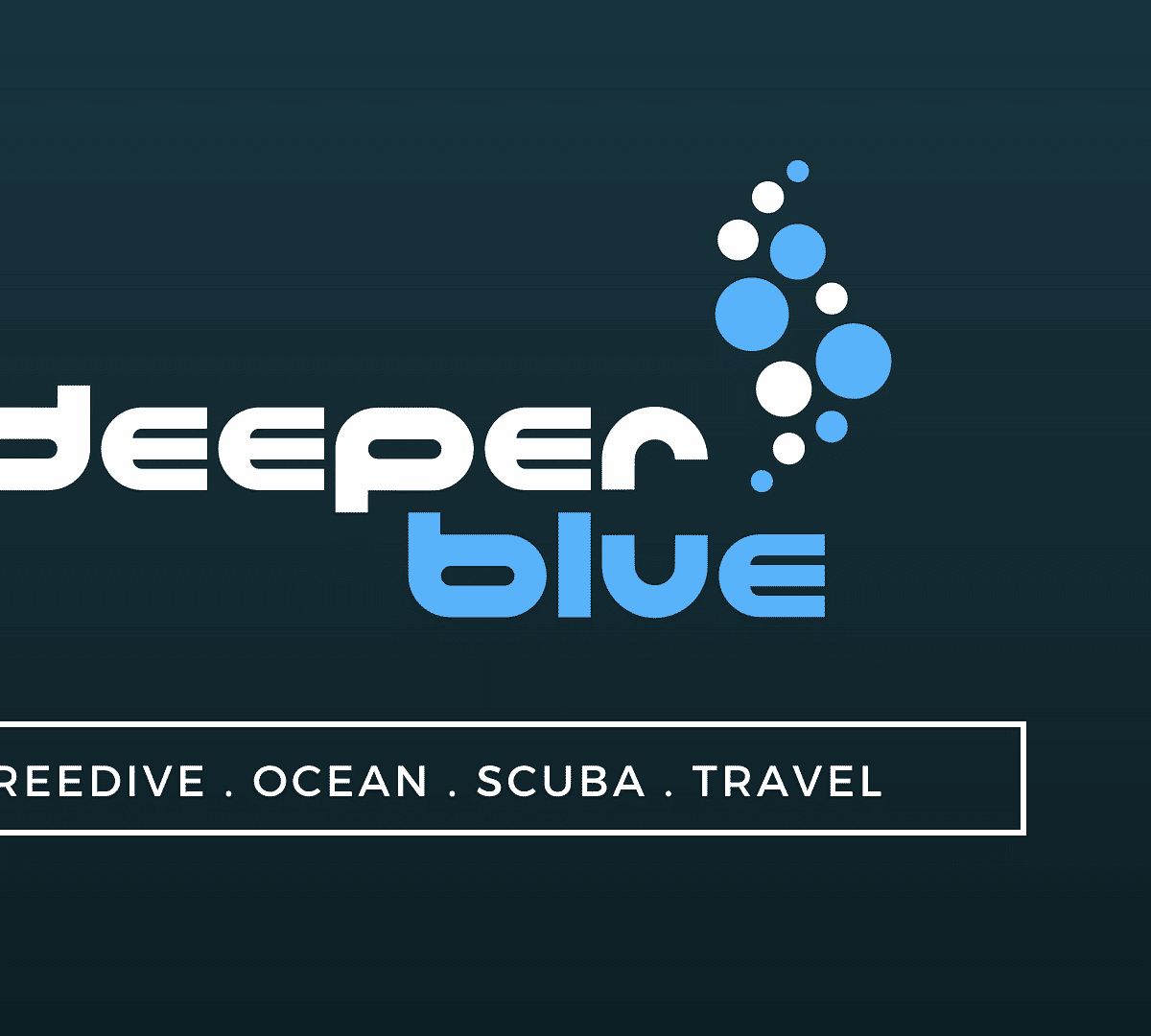
 www.deeperblue.com
www.deeperblue.com
There are plenty of computer manufacturers out there, most of them are good and have integrity and great customer service.
It is not ok to cover them up for years, fire the employees who raised a flag, and intimidate users who dare to complain that there is something wrong.
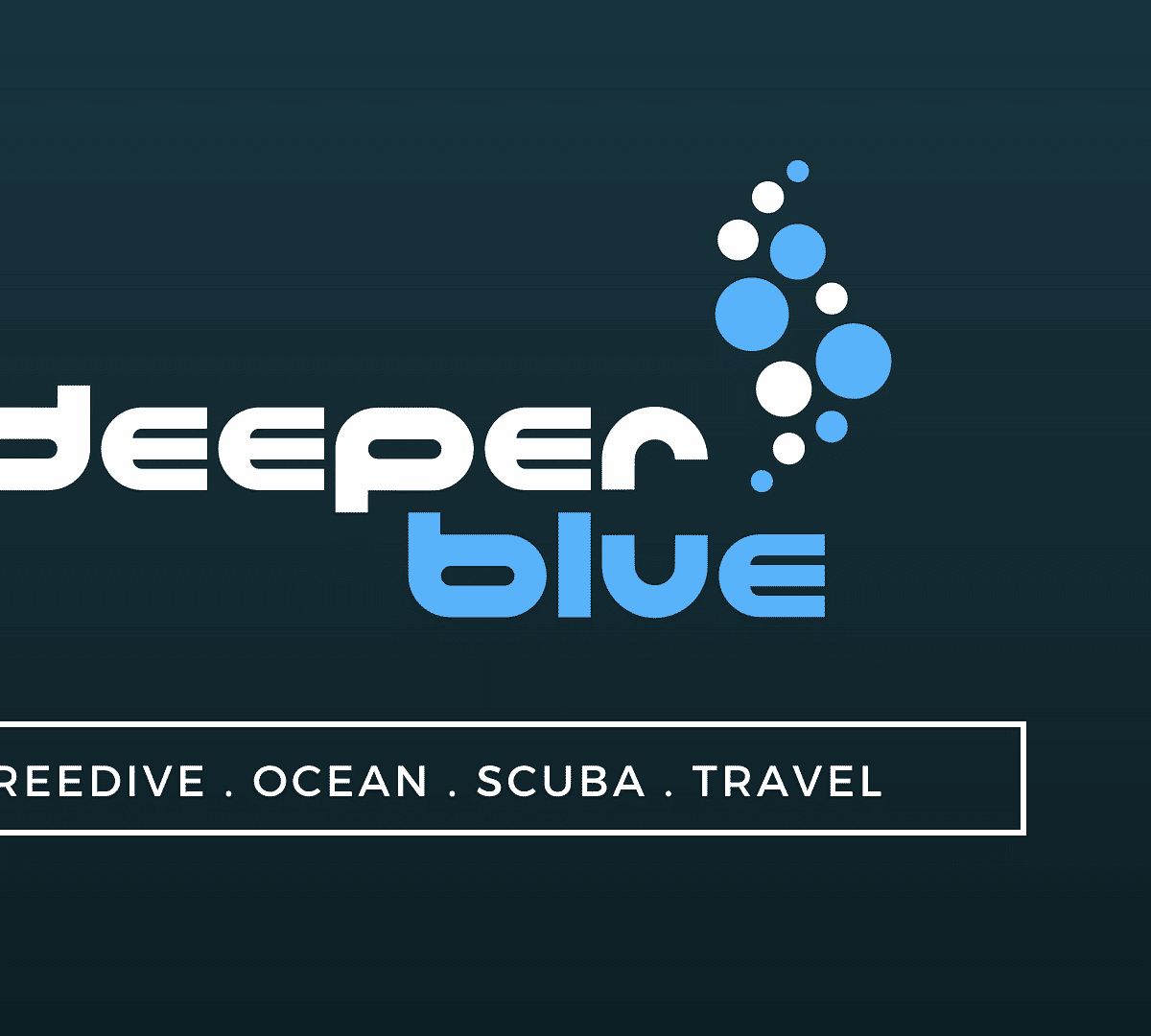
Corporate Coverup Exposed Divers To Grave Risk According To Lawsuit - DeeperBlue.com
In what appears to be an apparent seven year coverup of a flaw in their Dive computer software, Uwatec is being accused of not notifying the general public
There are plenty of computer manufacturers out there, most of them are good and have integrity and great customer service.
It is ok to make mistakes, especially if you correct them and make your best to learn from them.
It is not ok to cover them up for years, fire the employees who raised a flag, and intimidate users who dare to complain that there is something wrong.
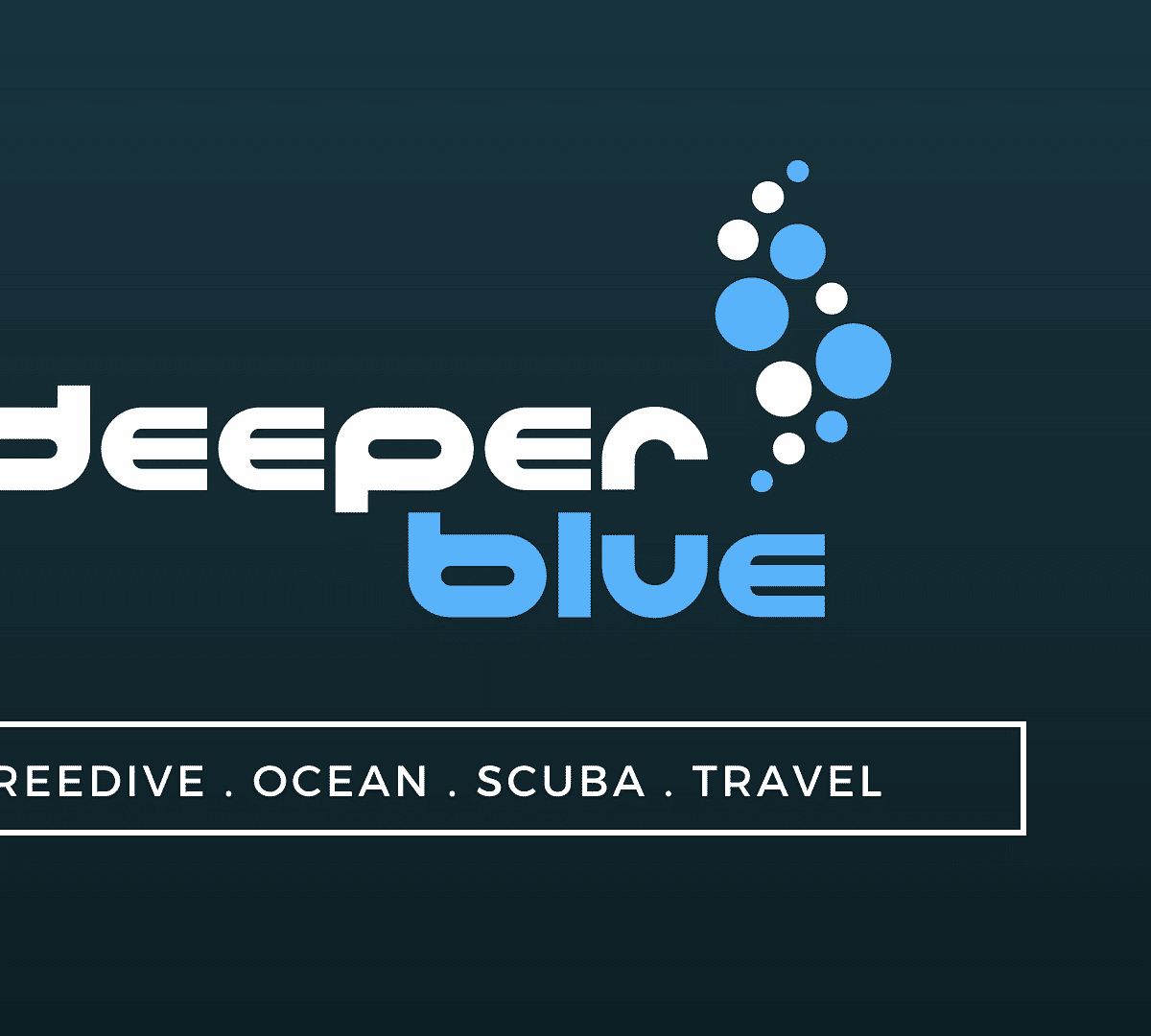
Corporate Coverup Exposed Divers To Grave Risk According To Lawsuit - DeeperBlue.com
In what appears to be an apparent seven year coverup of a flaw in their Dive computer software, Uwatec is being accused of not notifying the general publicwww.deeperblue.com
There are plenty of computer manufacturers out there, most of them are good and have integrity and great customer service.
Is there a "current" update on this matter from the 90's? The link you put up is from 2003?
I’m pretty sure things have changed from these cases about computers made in 1995, it does explain the extra conservative approach that gets programmed into todays computers.It is ok to make mistakes, especially if you correct them and make your best to learn from them.
It is not ok to cover them up for years, fire the employees who raised a flag, and intimidate users who dare to complain that there is something wrong.
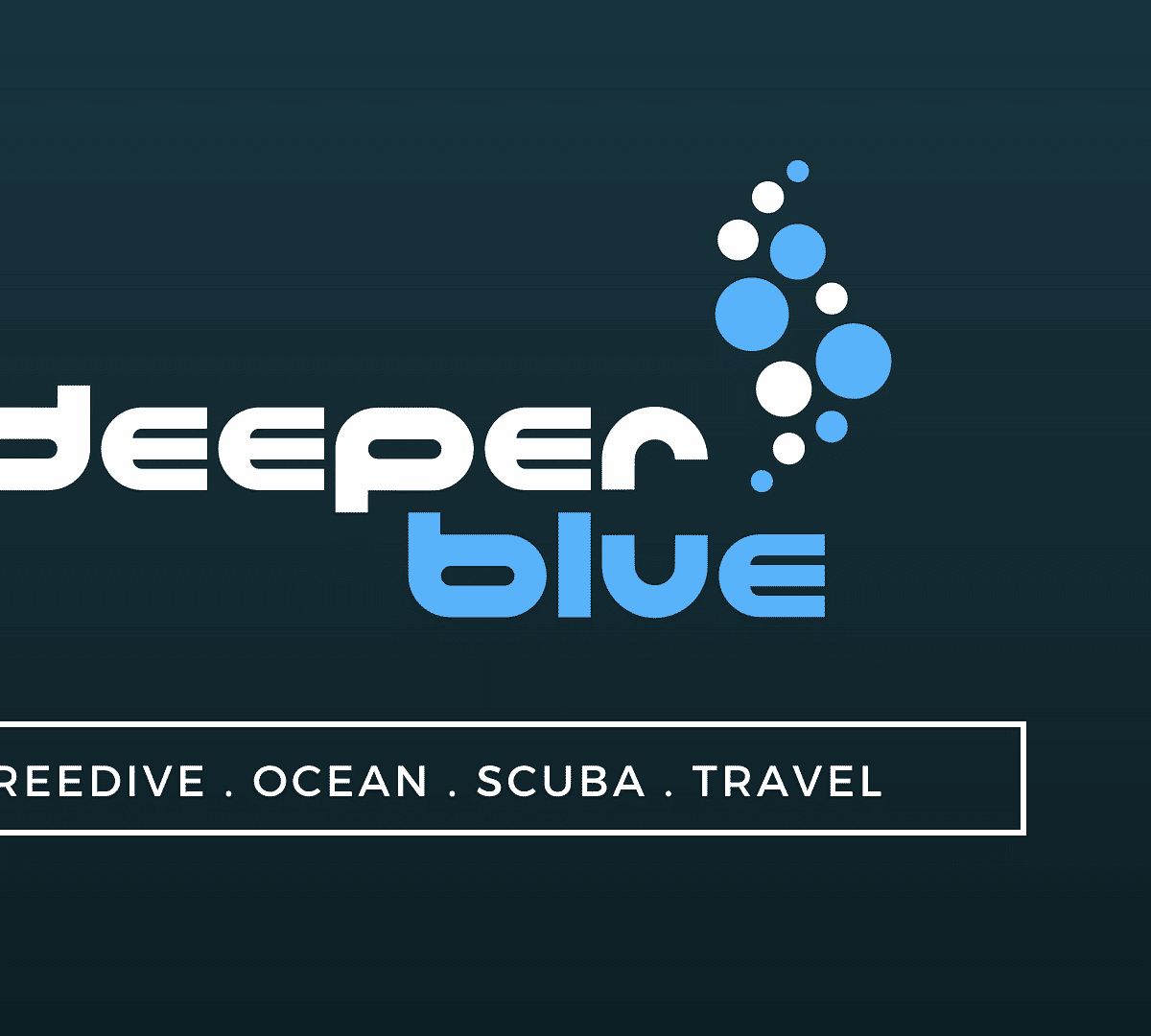
Corporate Coverup Exposed Divers To Grave Risk According To Lawsuit - DeeperBlue.com
In what appears to be an apparent seven year coverup of a flaw in their Dive computer software, Uwatec is being accused of not notifying the general publicwww.deeperblue.com
There are plenty of computer manufacturers out there, most of them are good and have integrity and great customer service.
First you need a picture, for the black I just held my hand over camera on my phone which gave me a black black, every attempt to just take a pic of something black turned up brownish. The orange benign an orange dog trainer thing that was just sitting there, took a super close shot and cropped for an ever shade.Just picked up a G3. How do you change watch face? Like your black and orange versions. Thanks.
Jim
Upload pictures to the G3 and then use the watch face tool in LogTRAK to set them to the computer. The G3 has a ton of features that I will never use but it’s nice to have more than you need rather than the other way around.
First you need a picture, for the black I just held my hand over camera on my phone which gave me a black black, every attempt to just take a pic of something black turned up brownish. The orange benign an orange dog trainer thing that was just sitting there, took a super close shot and cropped for an ever shade.
Upload pictures to the G3 and then use the watch face tool in LogTRAK to set them to the computer. The G3 has a ton of features that I will never use but it’s nice to have more than you need rather than the other way around.
I can't wait to get my HUD and the G3. You encouraged me to get both.
Computers have always been the chink in Scubapro’s armor. Whenever we had to sell a computer to complete the Scubapro PFL program, customers would look at the SP computer lineup with revulsion. We had Shearwater, Garmin and even the pretty looking SUUNTOs but they had to buy the equivalent of a Lada car in order to get the PFL deal. Most took the cheapest one and resold it on eBay the next day.
Similar threads
- Replies
- 21
- Views
- 4,943
- Replies
- 189
- Views
- 28,269
For Sale
Oceanic Dive Computers For Sale
- Replies
- 17
- Views
- 1,783
- Replies
- 111
- Views
- 11,840




