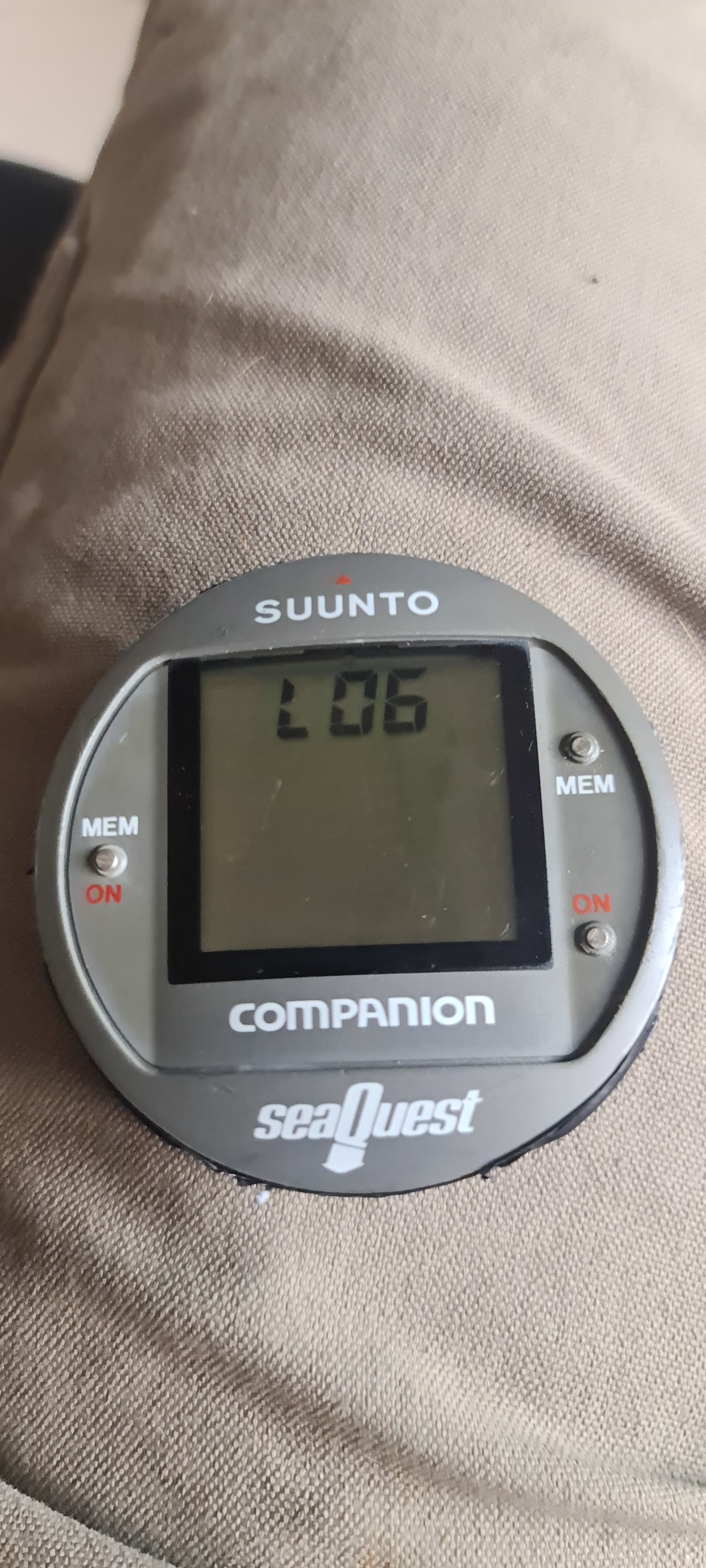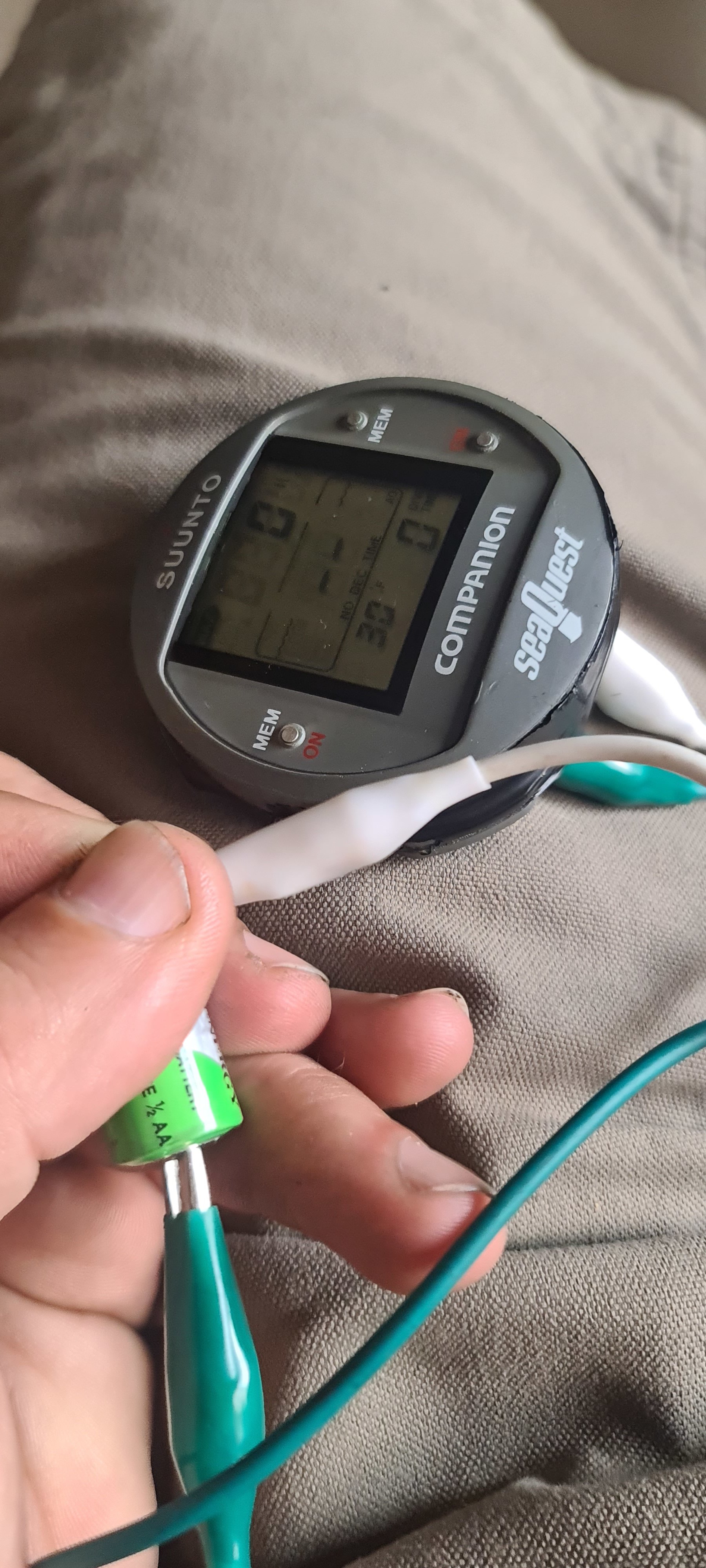I looked but did not see anything listed about this .. so here goes ..

I have a SUUNTO Companion I am trying to get running ... Okay okay .. I know its an oldy .. but I changed the battery on this thing (factory only .. but its only an o-ring issue guys .. so I thought!:shakehead ) and now I am getting "LOG" only on the screen .. so when I talked to Suunto they said it has lost its calibration due to battery change ???? and would need to go to the factory in FINLAND (for gosh sakes) :11: to be "recalibrated" for 100 Euros! ... anybody know of another reasonable fix for this other than buying another computer (NOT a SUUNTO for sure) Is there something I can do here ... or ... a place here in the US to send it to?
Anything ... but having to deal with the redtape (& time & hassle) to send this thing to &*^%$ FINLAND!:no
Any ideas guys? Please help if you can .. it would be appreciated!
Thanx!
Dave

I have a SUUNTO Companion I am trying to get running ... Okay okay .. I know its an oldy .. but I changed the battery on this thing (factory only .. but its only an o-ring issue guys .. so I thought!:shakehead ) and now I am getting "LOG" only on the screen .. so when I talked to Suunto they said it has lost its calibration due to battery change ???? and would need to go to the factory in FINLAND (for gosh sakes) :11: to be "recalibrated" for 100 Euros! ... anybody know of another reasonable fix for this other than buying another computer (NOT a SUUNTO for sure) Is there something I can do here ... or ... a place here in the US to send it to?
Anything ... but having to deal with the redtape (& time & hassle) to send this thing to &*^%$ FINLAND!:no
Any ideas guys? Please help if you can .. it would be appreciated!

Thanx!
Dave