large_diver
Contributor
Recently on the GoPro Underwater Facebook group someone started a thread asking for examples of decent quality still photos extracted from GoPro underwater footage. I had only done this once before, but decided to do more of this to see what the results look like. All of these are extracted from video footage. I never take still photos with the GP.....I am shaky enough on video...I can't imagine getting quality still photos underwater with a camera that small.
I generally shoot 1080/60fps, medium. I use the Backscatter flip system with both warm and cold water filters and the Macromate mini lens. Some of these were shot with 1 light; some with my more recently purchased 2 light system.
Mechanics = I edit still photos using Apple's Aperture program. I import the GP video clips into Aperture - the program lets you advance frame-by-frame and then capture the pic into a jpg.
Anyway - take a look:


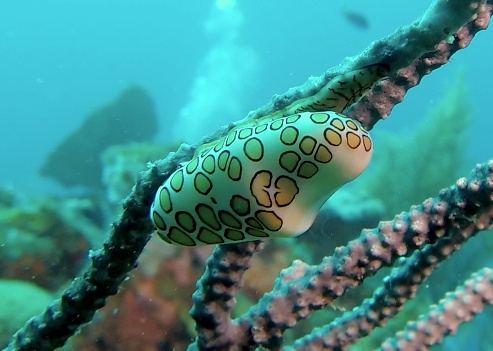








I generally shoot 1080/60fps, medium. I use the Backscatter flip system with both warm and cold water filters and the Macromate mini lens. Some of these were shot with 1 light; some with my more recently purchased 2 light system.
Mechanics = I edit still photos using Apple's Aperture program. I import the GP video clips into Aperture - the program lets you advance frame-by-frame and then capture the pic into a jpg.
Anyway - take a look:




