Steve S
New
I'm trying to update the OS on my Cobalt 1 (version OS 1.13/2) to the newest version. To do that, I understood from the instructions that I was to download and unzip the OS 1.62 hex file and install Logbook 2.1. I established a connection via USB with the DC. I have OS 1.62 unzipped and ready to go. But when I open Logbook for the flash update, the screen isn't the same as is shown in the instructions, and I can't figure out how to get Logbook to take in the hex file. I can't drag the hex file into any of the boxes, and when I try to "Retrieve New Software", I get a message that says "No Internet Connection". The Cobalt can communicate with Logbook because I got it to download my dives, so I'm having trouble figuring out what to do next.
Thoughts or suggestions?
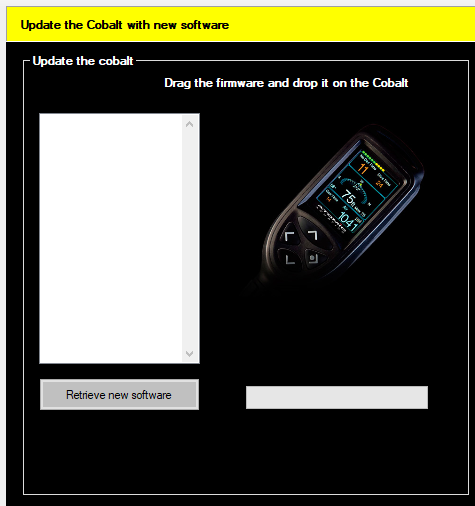
Thoughts or suggestions?





