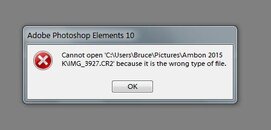Greetings -
I'm confused, I mean more than usual ...
Wife/buddy and I have similar UW photo setups. Mine is based around a Canon S95, wife's around a Canon S110. I've been processing my shots in Photoshop Elements 10, which is more than adequate for the results I want. Wife went to start processing her shots, and when attempting to open a RAW file (.CR2 in Canon-speak) in Elements, she gets the message displayed below. When I look at the file properties of her RAW files and mine, they appear to be identical. And if I attempt to open either hers or mine in Canon's DPP (Digital Photo Professional), they both open just fine. But not in Photoshop Elements. Does anyone have an answer to this?
Thanks in advance!
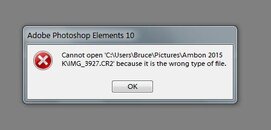
I'm confused, I mean more than usual ...
Wife/buddy and I have similar UW photo setups. Mine is based around a Canon S95, wife's around a Canon S110. I've been processing my shots in Photoshop Elements 10, which is more than adequate for the results I want. Wife went to start processing her shots, and when attempting to open a RAW file (.CR2 in Canon-speak) in Elements, she gets the message displayed below. When I look at the file properties of her RAW files and mine, they appear to be identical. And if I attempt to open either hers or mine in Canon's DPP (Digital Photo Professional), they both open just fine. But not in Photoshop Elements. Does anyone have an answer to this?
Thanks in advance!