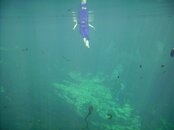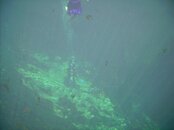You are using an out of date browser. It may not display this or other websites correctly.
You should upgrade or use an alternative browser.
You should upgrade or use an alternative browser.
photo test 2
- Thread starter Going The Distance
- Start date
Please register or login
Welcome to ScubaBoard, the world's largest scuba diving community. Registration is not required to read the forums, but we encourage you to join. Joining has its benefits and enables you to participate in the discussions.
Benefits of registering include
- Ability to post and comment on topics and discussions.
- A Free photo gallery to share your dive photos with the world.
- You can make this box go away
- Messages
- 26,272
- Reaction score
- 5,883
- # of dives
- I'm a Fish!
This may be of some help depending on what you're trying to do:
How to post pictures using the Scubaboard Photo Gallery:
Click on Photo Gallery on the top menu
Click on Upload Photos (to the right)
Select a Gallery for your photos from the dropdown
Below that there are 10 blank spaces with a Browse button to the right of each one.
Click it and navigate to the folder on your computer where your image(s) are stored.
Select one and repeat as needed.
Enter a title, description and keywords (for searching) and hit Upload/Submit
At the next screen fill in any optional details and hit Process.
When it finishes you should now see your photo in the gallery you specified
Click on the photo for details about it.
There are two "Copy" buttons under the photo.
Copy and paste the code in the Linked Thumbnail box to make a clickable thumbnail in your post:
Copy and paste the code in the BB Code box to insert the image full-sized in your post:
From an external website or online photogallery the code would be similar to this:
[img]http://www.website.com/image.jpg[/img]
Going The Distance
Guest
Thanks, I thought I knew what to do and wanted to make sure on a test run.
Similar threads
- Replies
- 2
- Views
- 271
- Replies
- 3
- Views
- 273