Imbedding hypertext links are one of the most important features on the Internet, or more precisely the World Wide Web. It can also save a lot of explaining in a post on Scubaboard.
Scubaboard codes are listed here and linking instructions are under the heading [URL], [EMAIL] - Linking:
BB Codes reference lists
Need More Help?
This might help divers that are new to this process but want to include links in their posts. The first step is to identify the Web address or URL that you want to open when someone clicks on your link. Most Internet browsers display the URL in the address bar near the top, which starts with: https://

Select the address and use the Copy command command to store it in memory. There are several ways to turn that into a link that will display in a Scubaboard post. One option is to use the Paste command to insert it into your text. Scubaboard will automatically convert that into a hyperlink in the post you are writing. The disadvantage is the text that automatically displays may not always be what you prefer.
Another method is to use the Link option on Scubaboard's "Rich Text Editor". Select the text and click the "Link" button.
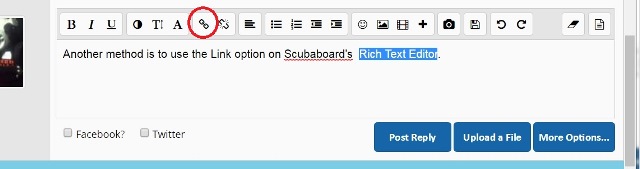
This dialog box will pop up where you can Paste the URL in.

Links to Specific Scubaboard Posts:
There are times when you want to post a link to a specific Scubaboard post rather than an entire thread. Just click on the post number at the lower right.

Select the "BB Code Link Snippet" and Copy.
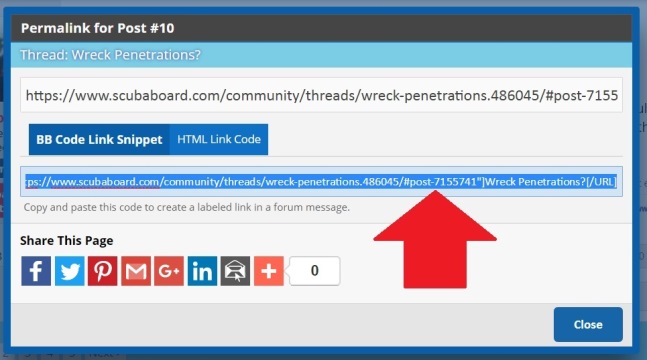
Paste that "code snippet" into your post and this will display. Example:
Wreck Penetrations?
Including a Quote from a Scubaboard Post:
Quotes from a post in the same thread or from another thread on Scubaboard can be included in your post with this method. Click the word "Quote" in the lower-right until the Plus sign displays. Then click the word "Reply".

Type your reply before or after message when replying in the same thread. Select all the text and Cut if you want it in a post in another thread.

Then Paste into the message that you want it to appear in. Example:
Clicking the little white up arrow above will take you to the source post.
You can quote part of a message with this method: More Ways to Quote posts
Scubaboard codes are listed here and linking instructions are under the heading [URL], [EMAIL] - Linking:
BB Codes reference lists
Need More Help?
This might help divers that are new to this process but want to include links in their posts. The first step is to identify the Web address or URL that you want to open when someone clicks on your link. Most Internet browsers display the URL in the address bar near the top, which starts with: https://
Select the address and use the Copy command command to store it in memory. There are several ways to turn that into a link that will display in a Scubaboard post. One option is to use the Paste command to insert it into your text. Scubaboard will automatically convert that into a hyperlink in the post you are writing. The disadvantage is the text that automatically displays may not always be what you prefer.
Another method is to use the Link option on Scubaboard's "Rich Text Editor". Select the text and click the "Link" button.
This dialog box will pop up where you can Paste the URL in.
Links to Specific Scubaboard Posts:
There are times when you want to post a link to a specific Scubaboard post rather than an entire thread. Just click on the post number at the lower right.
Select the "BB Code Link Snippet" and Copy.
Paste that "code snippet" into your post and this will display. Example:
Wreck Penetrations?
Including a Quote from a Scubaboard Post:
Quotes from a post in the same thread or from another thread on Scubaboard can be included in your post with this method. Click the word "Quote" in the lower-right until the Plus sign displays. Then click the word "Reply".
Type your reply before or after message when replying in the same thread. Select all the text and Cut if you want it in a post in another thread.
Then Paste into the message that you want it to appear in. Example:
The great majority of the cumulative knowledge presented in diving classes at all levels resulted from accidents that scared the hell out of, injured, or killed someone. Thanks to all the pioneers the preceded me, living or not.
Clicking the little white up arrow above will take you to the source post.
You can quote part of a message with this method: More Ways to Quote posts
Attachments
Last edited:





