Im confused (as usual). Why do single images sometimes display large in a message and as a thumbnail other times that have to be clicked on to enlarge? Are there controls for image size?
You are using an out of date browser. It may not display this or other websites correctly.
You should upgrade or use an alternative browser.
You should upgrade or use an alternative browser.
Image Size
- Thread starter Akimbo
- Start date
Please register or login
Welcome to ScubaBoard, the world's largest scuba diving community. Registration is not required to read the forums, but we encourage you to join. Joining has its benefits and enables you to participate in the discussions.
Benefits of registering include
- Ability to post and comment on topics and discussions.
- A Free photo gallery to share your dive photos with the world.
- You can make this box go away
3D diver
Contributor
I'm guessing it has to do with how the images are added...img code versus link, paid membership versus free?
Subscibed 'cause I'm curious too...
Subscibed 'cause I'm curious too...
It has to do with how people attach the images.
Using the IMG tag vs Attachments.
The IMG tag will produce larger images, up to 600 pixels wide. There's a size restriction to prevent "scroll bars" on the pages, but users can click a reduced image and see the full sized one if they wish.
Here is a link to additional references on the "BB Code" IMG
http://www.bbcode.org/examples/?id=10
Using the IMG tag vs Attachments.
The IMG tag will produce larger images, up to 600 pixels wide. There's a size restriction to prevent "scroll bars" on the pages, but users can click a reduced image and see the full sized one if they wish.
Here is a link to additional references on the "BB Code" IMG
http://www.bbcode.org/examples/?id=10
That helps a lot, thanks. Is there an option for resizing attachments other than uploading them no more than 600 pixels wide?
I don't understand your question.
the IMG code only works with images already on the internet, like in your scubaboard photo gallery, photobucket, facebook, or some other online image hosting service.
Inline attachments are different.
the IMG code only works with images already on the internet, like in your scubaboard photo gallery, photobucket, facebook, or some other online image hosting service.
Inline attachments are different.
Let’s see if I understand: Images uploaded with the Manage Attachments option uses this code when you select the image and click the “insert inline” button:
[noparse]View attachment 123456 [/noparse]
But when you select the image without clicking “insert inline” it sometimes puts the image in a “Quote box”, sometimes a thumbnail that you click to enlarge, and sometimes large in the post. Example.
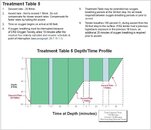
Is there a way to force images inserted using Manage Attachments to a certian size so they don't show thumbnails when the original image is more than 600 pixels wide?
[noparse]View attachment 123456 [/noparse]
But when you select the image without clicking “insert inline” it sometimes puts the image in a “Quote box”, sometimes a thumbnail that you click to enlarge, and sometimes large in the post. Example.
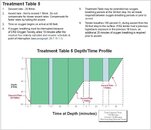
Is there a way to force images inserted using Manage Attachments to a certian size so they don't show thumbnails when the original image is more than 600 pixels wide?
This image has shown on my system full size and as a thumbnail, changing after closing and re-opening the page. Neither were in a quote box. Simetimes a message has more meaning if people can see it and read the comments at the same time.
Seperate question, lately posting another reply gets appended to the previous reply even half an hour later... it didn't this time???
Any idea how this works?
Seperate question, lately posting another reply gets appended to the previous reply even half an hour later... it didn't this time???
Any idea how this works?
Last edited:
Thanks for your input. I'll pass it along to the developers of vBulletin (the forum software we run on this website).
Similar threads
- Replies
- 0
- Views
- 336
- Replies
- 0
- Views
- 359
- Replies
- 0
- Views
- 378
- Replies
- 0
- Views
- 332
- Sticky
- Article
- Replies
- 0
- Views
- 481



