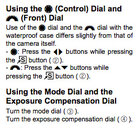You are using an out of date browser. It may not display this or other websites correctly.
You should upgrade or use an alternative browser.
You should upgrade or use an alternative browser.
Canon G15 WP-D48 shortcut to shutter/aperture settings
- Thread starter warover
- Start date
Please register or login
Welcome to ScubaBoard, the world's largest scuba diving community. Registration is not required to read the forums, but we encourage you to join. Joining has its benefits and enables you to participate in the discussions.
Benefits of registering include
- Ability to post and comment on topics and discussions.
- A Free photo gallery to share your dive photos with the world.
- You can make this box go away
tplyons
Contributor
Not that I'm aware of... this is the biggest disadvantage to this housing. I use it primarily on Aperture priority for this reason; I set it to f/4.0 and toss it in the housing. It's worked out pretty well for me.
Hatul
Contributor
That's a bummer. I have the S95 with a Canon housing and can change modes (Av,Tv, etc). Or am I misunderstanding the problem?
Sorry to ask the question, but do you have the Manual that came with the housing?
Like all the other Canon OEM housings, there is no access to the dials, but there is a way to control F-stops and shutter speeds using button combinations. I have a G7 and G12 with the Canon housings, and can control the manual settings with both.
Download the manual here: http://gdlp01.c-wss.com/gds/9/0300012349/01/wpdc48-ug-8l.pdf
Like all the other Canon OEM housings, there is no access to the dials, but there is a way to control F-stops and shutter speeds using button combinations. I have a G7 and G12 with the Canon housings, and can control the manual settings with both.
Download the manual here: http://gdlp01.c-wss.com/gds/9/0300012349/01/wpdc48-ug-8l.pdf
ScubaMarc
Contributor
Shortcut key +ISO/display will do the trick
Hello can't thank you enough i found it and it works perfectShortcut key +ISO/display will do the trick
actually the combination is shortcut+focus/flash
PS
The housing manual was a 2 page 12 language piece of paper referring only how to put in and remove camera and a few warnings
Similar threads
- Replies
- 1
- Views
- 2,209
- Replies
- 2
- Views
- 523
- Replies
- 11
- Views
- 2,520