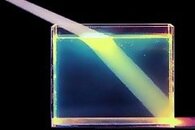KnowledgeIsPower
Registered
So I'm about 2 weeks away from my first dive trip! I'm a pretty new scuba diver so I'm not expecting the smoothest footage, but I am going to the Maldives so I want to capture SOMETHING.
I bought a GoPro Hero4 Silver, Seadragon Mini 600 lumens, Sealife Aquapod, Backscatter Flip 3.1.
I know editing in post will give me the "best" results, but I am willing to be a little lazy and stick with the aftermarket dive filters. I know a lot of people have said good things about the Backscatter Flip 3.1, and I like that it allows you to mount 2 different filters at once and flip at the proper depth.
My only concern is that a lot of youtube videos that show it in use (including Backscatter's own promo video) show a lot of yellow ghosting around the edges of coral, etc. Is this normal for dive filters or is it specific to the Backscatter brand? How can one avoid it, or can it be removed in post?
Thanks for the help!
I bought a GoPro Hero4 Silver, Seadragon Mini 600 lumens, Sealife Aquapod, Backscatter Flip 3.1.
I know editing in post will give me the "best" results, but I am willing to be a little lazy and stick with the aftermarket dive filters. I know a lot of people have said good things about the Backscatter Flip 3.1, and I like that it allows you to mount 2 different filters at once and flip at the proper depth.
My only concern is that a lot of youtube videos that show it in use (including Backscatter's own promo video) show a lot of yellow ghosting around the edges of coral, etc. Is this normal for dive filters or is it specific to the Backscatter brand? How can one avoid it, or can it be removed in post?
Thanks for the help!