Hi @Jay ,
I'm still trying to get my head around the change Shearwater made to SurfGF so I thought a graphical representation of would help explain my logic.
Below are pair of letters on a gradient factor chart. Where the letters land on the chart is what I think the colours of GF99 and SurfGF should be:
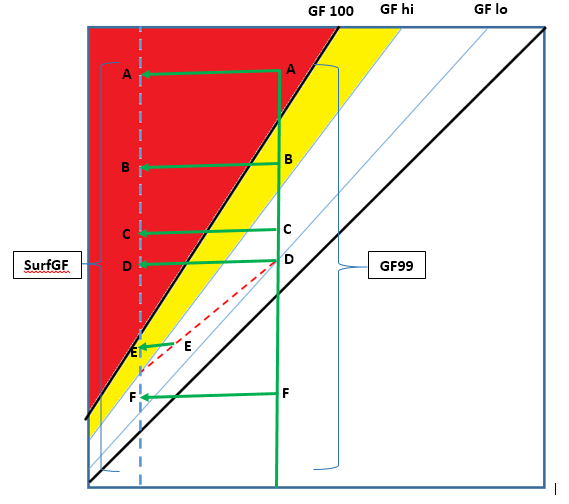
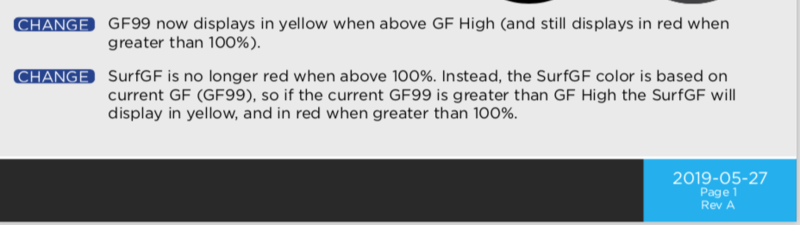
I'm still trying to get my head around the change Shearwater made to SurfGF so I thought a graphical representation of would help explain my logic.
Below are pair of letters on a gradient factor chart. Where the letters land on the chart is what I think the colours of GF99 and SurfGF should be:
- For A-A, both GF99 and SurfGF are above Buhlmann's M-value line and are both in the red.
- For B-B, GF99 is above GFhi so its yellow. But if you surface (instantaneously) at this point, your GF would be over 100 so SurfGF should be red in my opinion.
- For C-C, GF99 is below GFhi so no warning colour, but again SurfGF should be red.
- For D-D, the diver is at GFlo so no GF99 warning, but SurfGF should be red since the diver only commenced decompression.
- For E-E, the diver is close to finishing deco and SurfGF is still above GFhi so should be yellow.
- For F-F, the diver's GF is well below GFhi and GF100 - therefore no warning colour.




